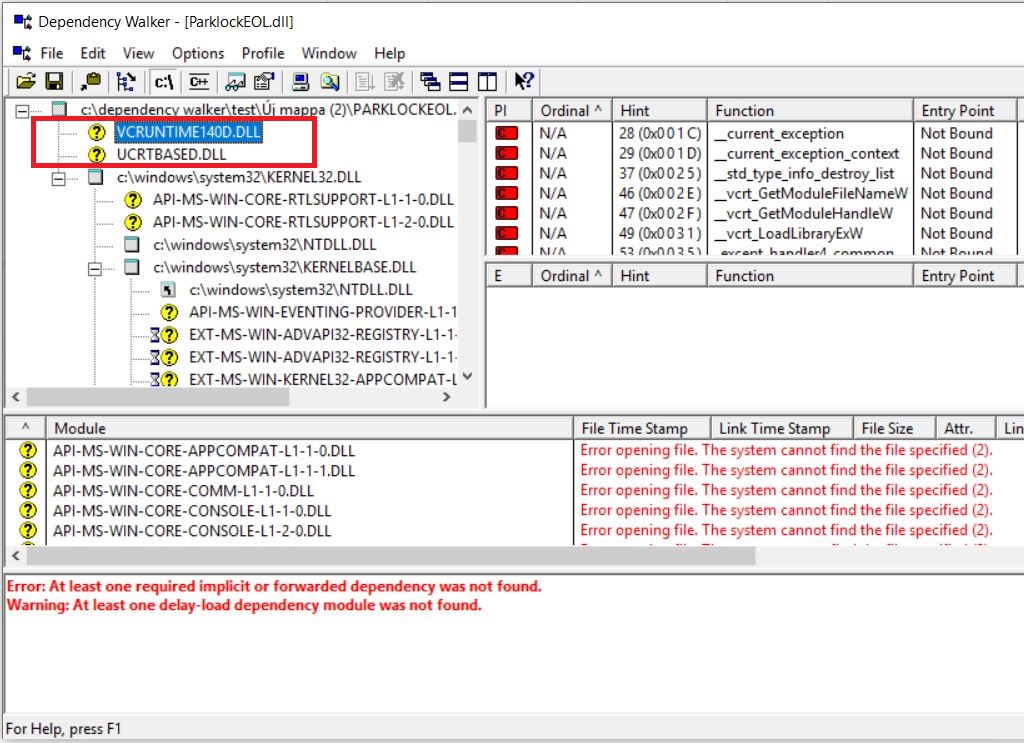Solution
This error can occur when the DLL tries to call functions, libraries or use symbols which are not available on the current computer, or DLL includes Visual Studio functions while the appropriate Visual Studio C++ 20XY Redistributable package is not installed on the computer.
Please follow these steps to troubleshooting the issue:
- If the DLL has dependencies, make sure that those dependencies are present on the target PC in a location where the DLL expects them, put all DLL's in the same place on the PC
- Contact the developer of the DLL and ask whether there are dependencies that require the installation of additional package or module
- Make sure that no other programs like Source Code Control or AntiVirus software are blocking the DLL
- If none of the above methods are applicable you can use the Dependency Walker software to identify the missing dependencies. Dependency Walker is a free utility which scans any 32-bit or 64-bit Windows module (exe, dll, ocx, sys, etc) and creates a hierarchical tree diagram of all the dependent modules. You can download the software from the following link and also you can find instructions here on how to use it: https://www.dependencywalker.com/ .You can try searching google for the missing files from the top of the tree to determine to which package they belong: