Solution
The LabVIEW Adapter class is used to configure and obtain LabVIEW Adapter-specific information about the module adapter. Within NI TestStand, to access these properties and methods of the Adapter class, use the LabVIEWAdapter.AsAdapter method to obtain an object. However, LabVIEW requries the user to access this class from a different type library than the standard "NI TestStand <version> API". Use the steps below to access the LabVIEWAdapter class.
- Open the shortcut menu for the property/invoke node
- Go to Select Class and select ActiveX then Browse
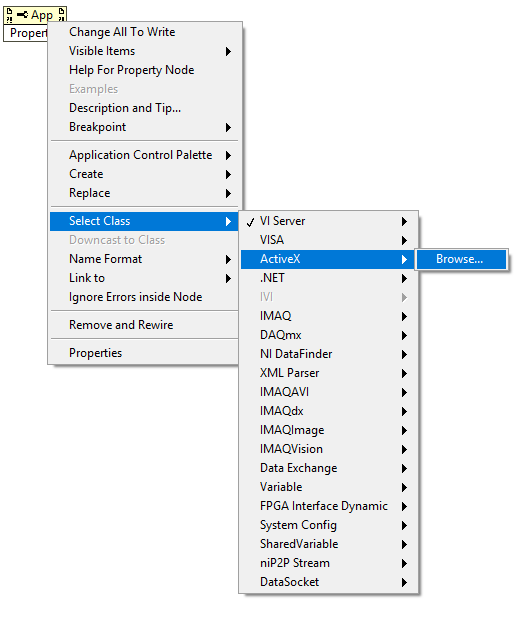
- Using the drop menu at the top of the dialog box, change the Type Library to "NI TestStand <version> Adapter API Version 1.0"

- Having selected this Type Library, it is then possible to access the properties and methods of this type and using this same dialog box, select "LabVIEWAdapter" and access the properties/methods as normal.
