Solution
This error means that a crash occurred during the JKI VI Package Manager installation process. The JKI VI Package Manager is included by default when installing packages with LabVIEW, but you can deselect it to exclude it from the installation list. Additionally, you may have to deselect it after feeds have been gathered (see images below).
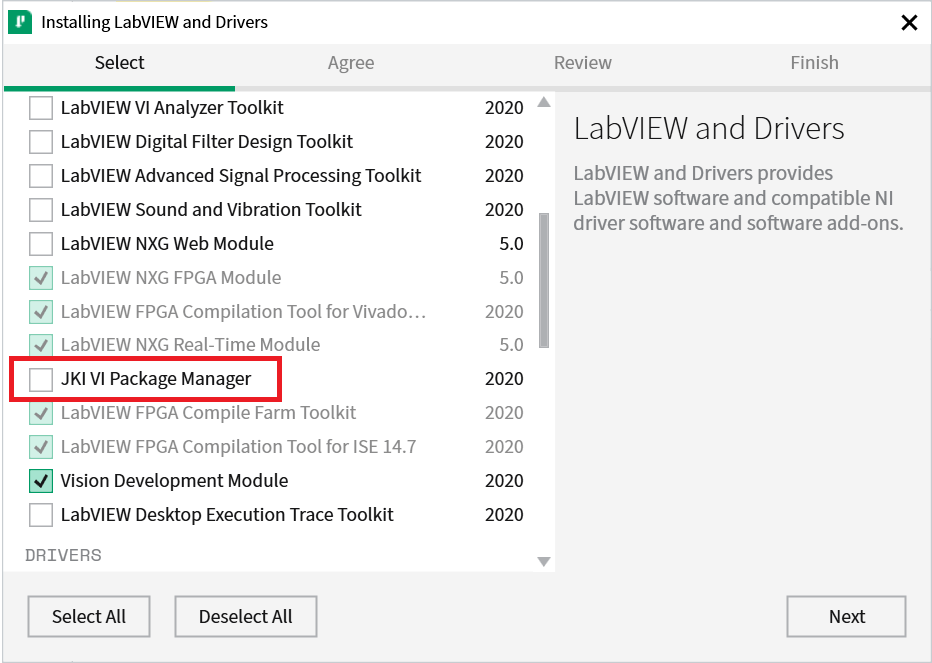

If the installation succeeds, you can download and install JKI Package Manager from
External: Download VIPM.