- Open your sequence file.
- Make sure you have selected a multithread process model for execution, such as, BatchModel.seq or ParallelModel.seq.
- Create all the variables with the index you want to get the value from:
- Insert a new Statement step and in the Expression tab of this step paste the following expression to be able passing the parameter to LabVIEW:
Evaluate("FileGlobals.URL"+Str(RunState.TestSockets.MyIndex))
Where:
Evaluate() will return the value of the expression.
Str() will format the value RunState.TestSockets.MyIndex to a string.
- (Optional step to check that the index is changing): Add a Message Popup step and paste the following expression to see the value that the new variables have:
Str(Evaluate("FileGlobals.URL"+Str(RunState.TestSockets.MyIndex)))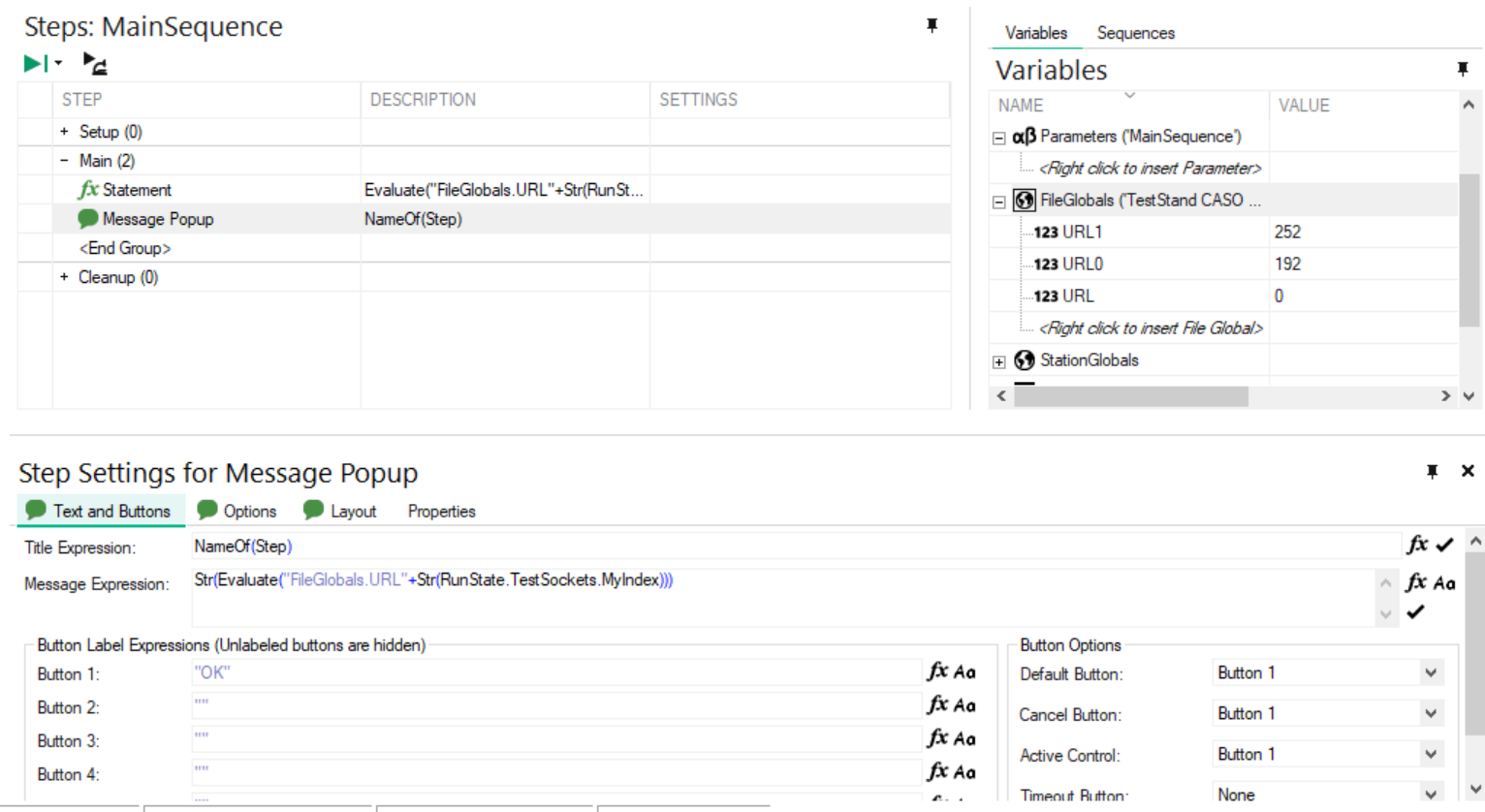
- Run your sequence file by clicking Execute >> Test UUTs.