I wish to remove all NI software from my computer, including NI License Manager. However, I am not able to delete NI License Manager from the NI Package Manager and there was a warning shown as below:
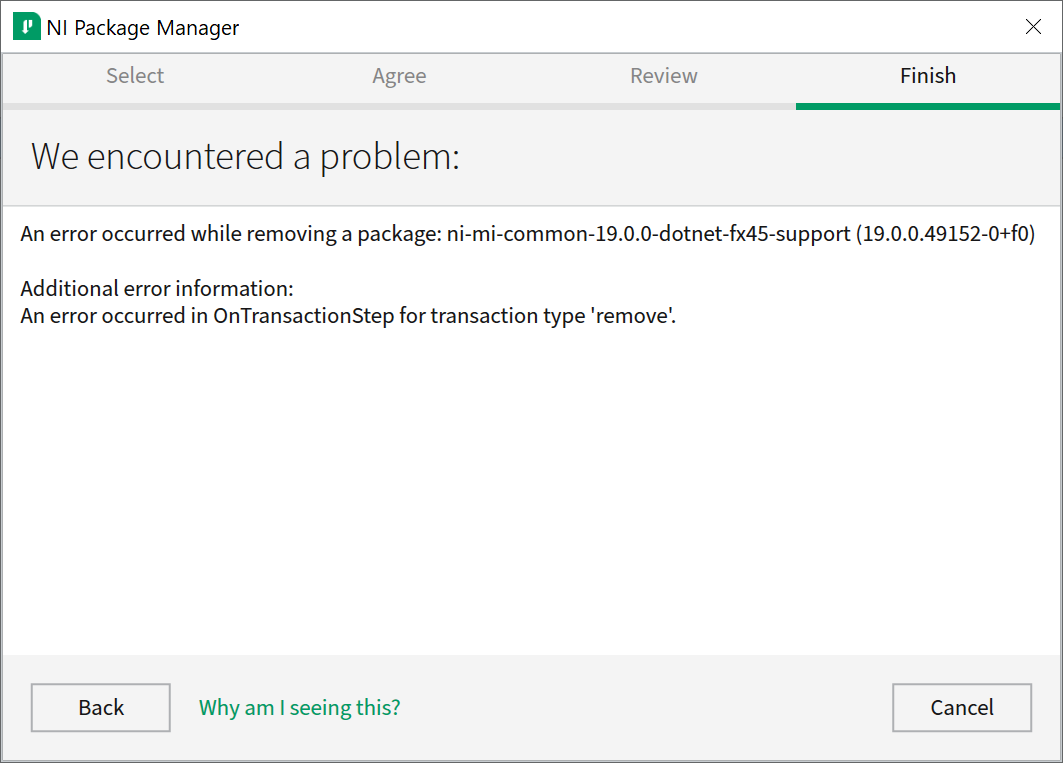
What is the way to properly remove NI License Manager from my computer?