Solution
If you downloaded the files from the
official github page, make sure that you have run
Setup-Grafana.ps1 from the directory extracted from
***-grafana-plugins.zip that is downloaded from an
official packaged release.
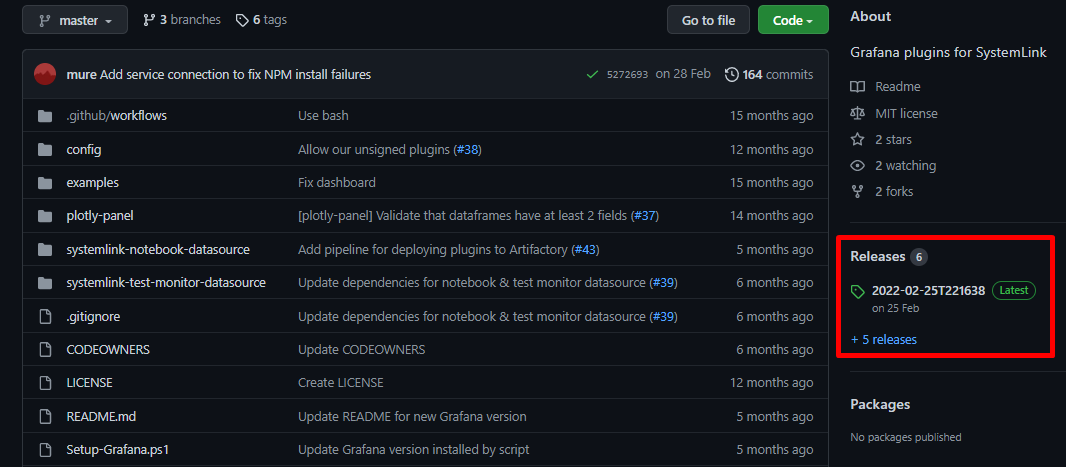
If you run the script using just the source code, you will receive this error.