Solution
It is possible that NI Route Coordinator could not be stopped during installation. Try to stop NI Route Coordinator service for continue with the installation.
You can access Services by pressing
Win + R to open the Run window, type "
services.msc" and hit
Enter or press
OK.
You should be able locate NI Route Coordinator in Services as below shown.
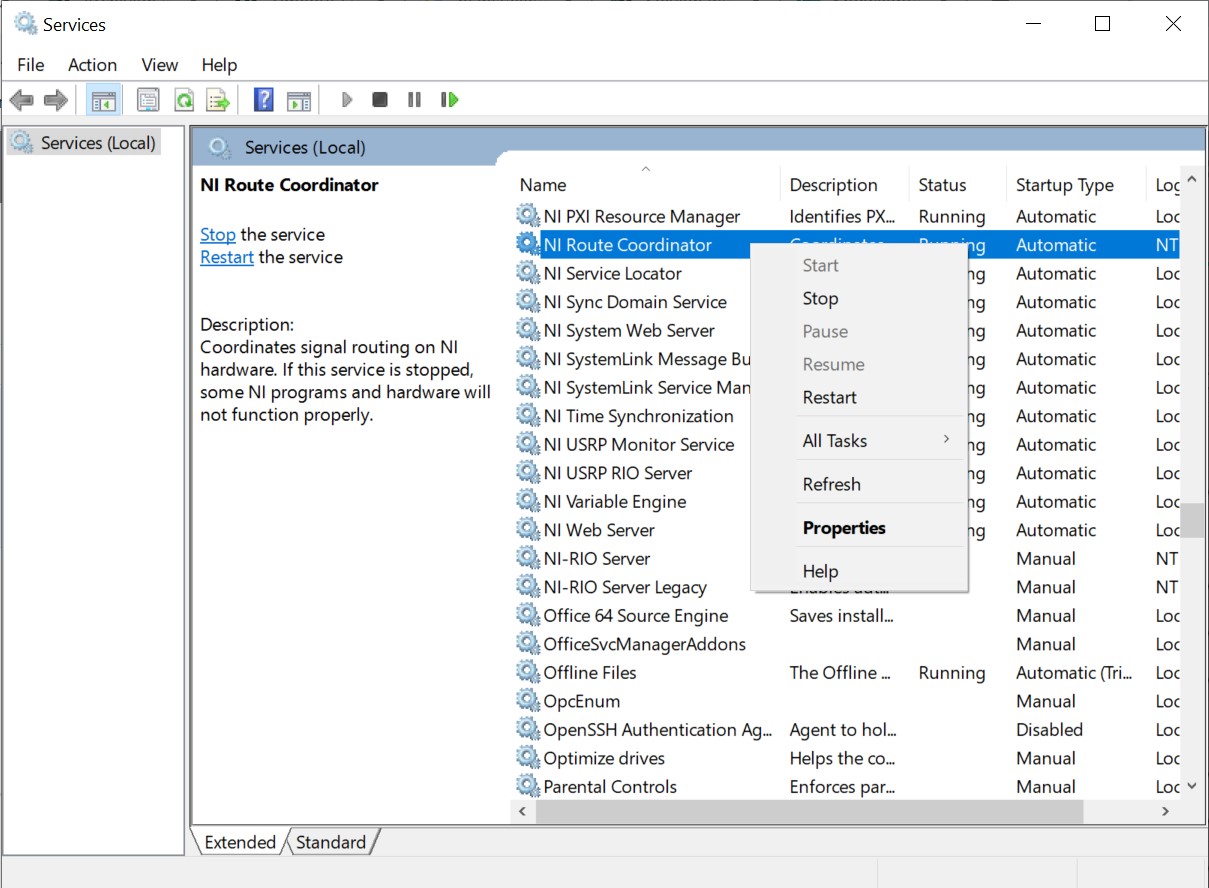
After done the installation, you can start the service running again.