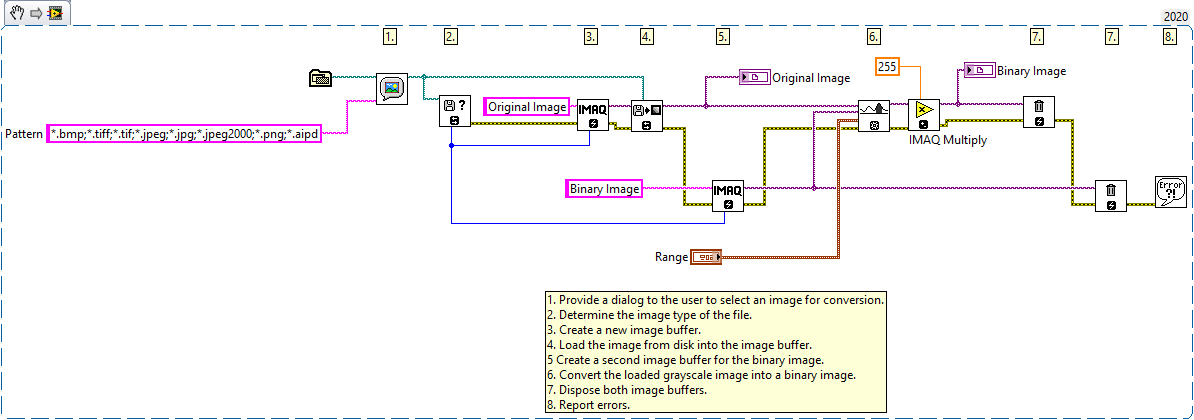Solution
The brightness of a color on a pixel can be shown as 24 bits which is 000 to 255. The higher the value, the brighter the color of the pixel on the image. Since binary images represents each pixel as ones and zeros, the image saved will be a dark image because one and zero represents low in brightness. Therefore, before saving a binary image, please use
IMAQ Multiply VI and multiple 255 to the binary image. This will increase the contrast of black and white on the image. Please refer the picture below for an example code on how to convert a grayscale image to binary image and use the IMAQ Multiply VI.