1. Looking at the protocol, we found that the definition of MASK is as follows
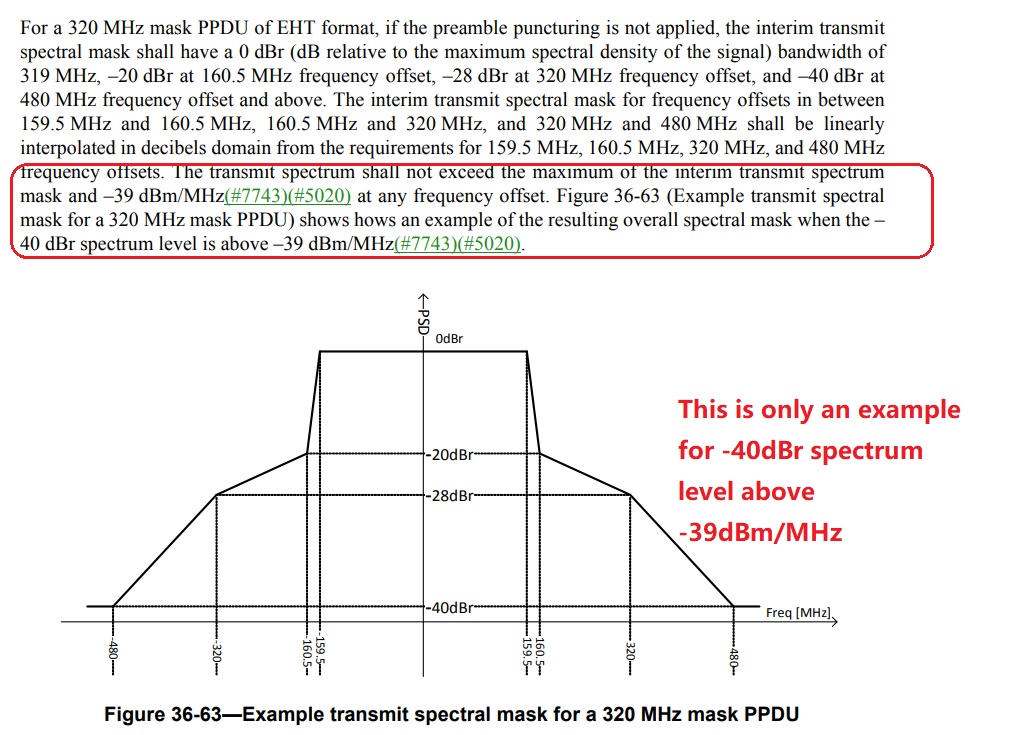
It can be seen from the above part of protocol that MASK curve is related to the power spectral density distribution of the signal. When the power spectral density is greater than 40dBr, the above MASK can be applied;
2. Adjust the power of the transmitted signal (increase the transmit power), check the SEM again, you can see the following comparison results
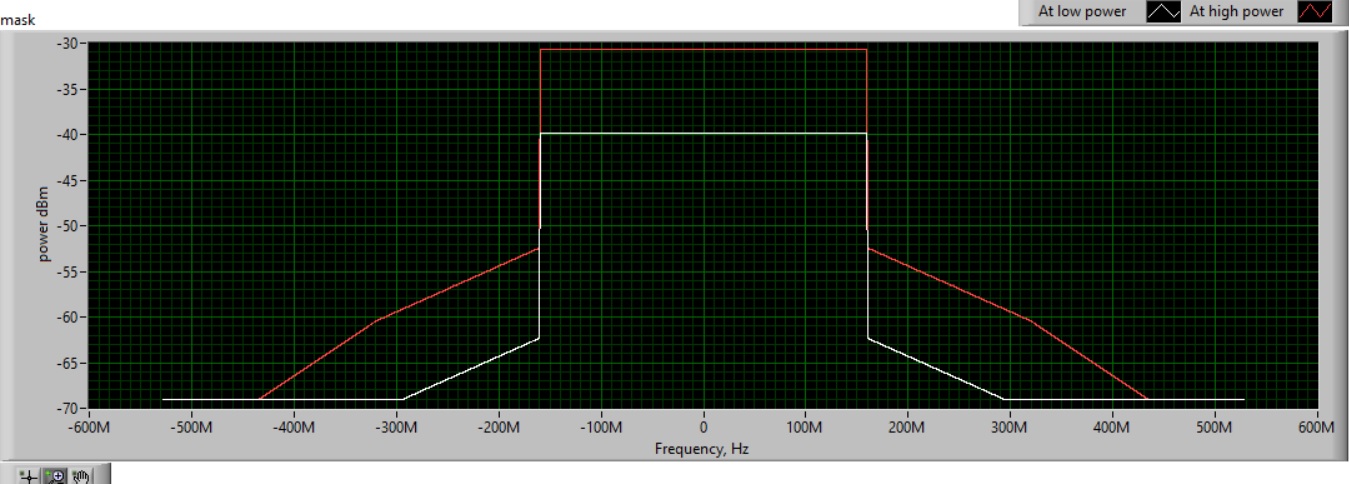
We can see that MASK is consistent with the MASK curve defined by the protocol when High Power is used.