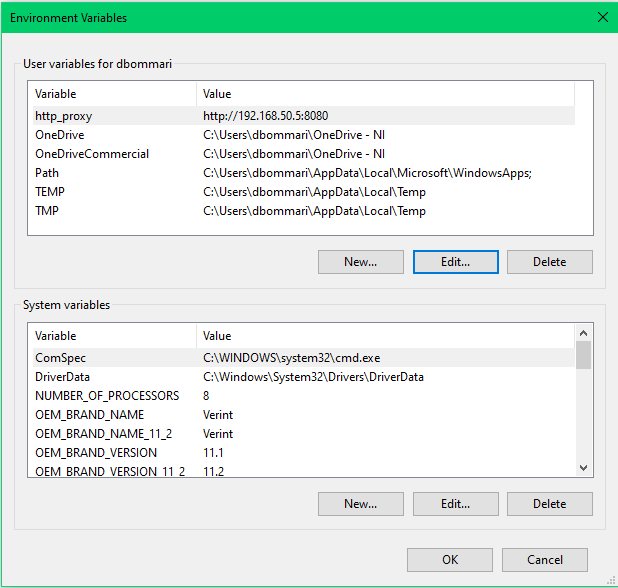From a command prompt you can use the following commands to see if there are proxy configurations that may interfere with communication between NI software components and hardware.
-
echo %http_proxy%
If any value is displayed besides "%http_proxy%" than an environment variable is set that will interfere with NI software's usage of the Curl library for its HTTP based communications. -
netsh winhttp show proxy
If the netsh command displays a proxy configuration then NI software may experience issues.
You can also check for the http_proxy environment variable from the Windows system properties:
- Open the start menu and type "environment" to find the system environment variables control panel:

- Click on the Environment Variables button at the bottom of the dialog:
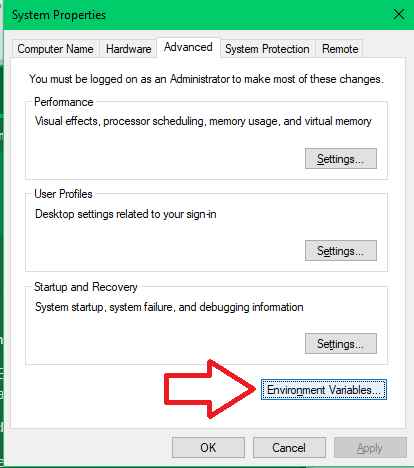
- If an http_proxy variable is listed in User variables or System variables then a proxy is configured that will interfere with NI software: