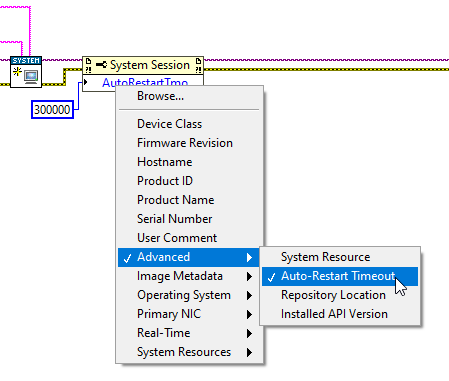Solution
This error comes from the real-time target being inaccessible or timing out during the action of setting the system image when polling the target. The "Set System Image" function takes the system image file/folder, unzips the item and then clones the contents to the drive before rebooting and deleting the image. Deploying a large image can take longer than the default timeout of 180 seconds, and thus lead to the error being spawned. This error can appear even if the system image is deployed.
To solve this, increase the timeout of the System Configuration Session. This is done by a Property Node writing to
"System Session" -> "Advanced" -> "Auto-Restart Timeout".