Issue Details
I created a program using the Concatenating Tunnel Mode of the case structure in LabVIEW 2021.
Then I saved the program as LabVIEW 2020 version by
Saving for a Previous Version.
But, when I open the saved LabVIEW 2020 program, the Concatenating Tunnel Mode part of the case structure
is broken and have error of
You have connected two arrays that mismatch.It is found that the Concatenating Tunnel Mode feature is possible only for the string data type in LabVIEW 2021.
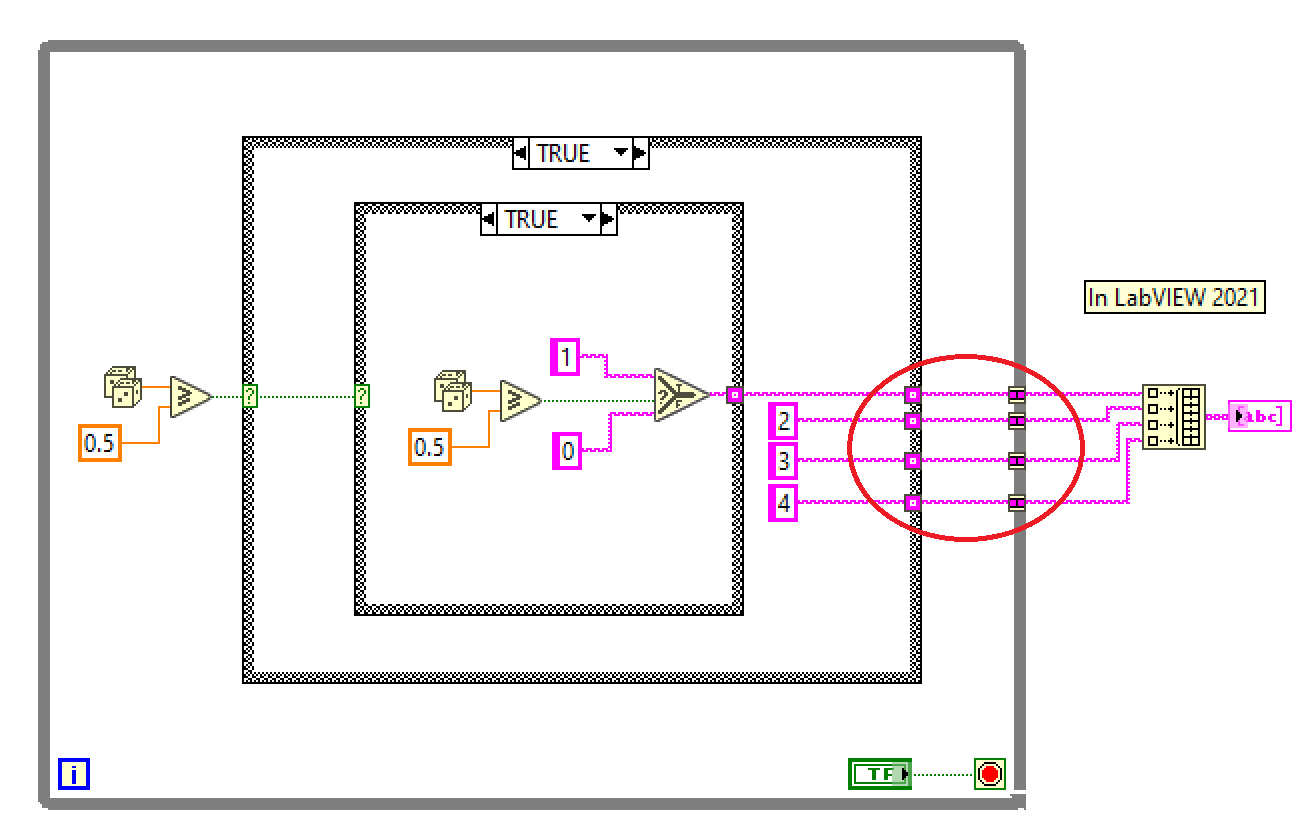
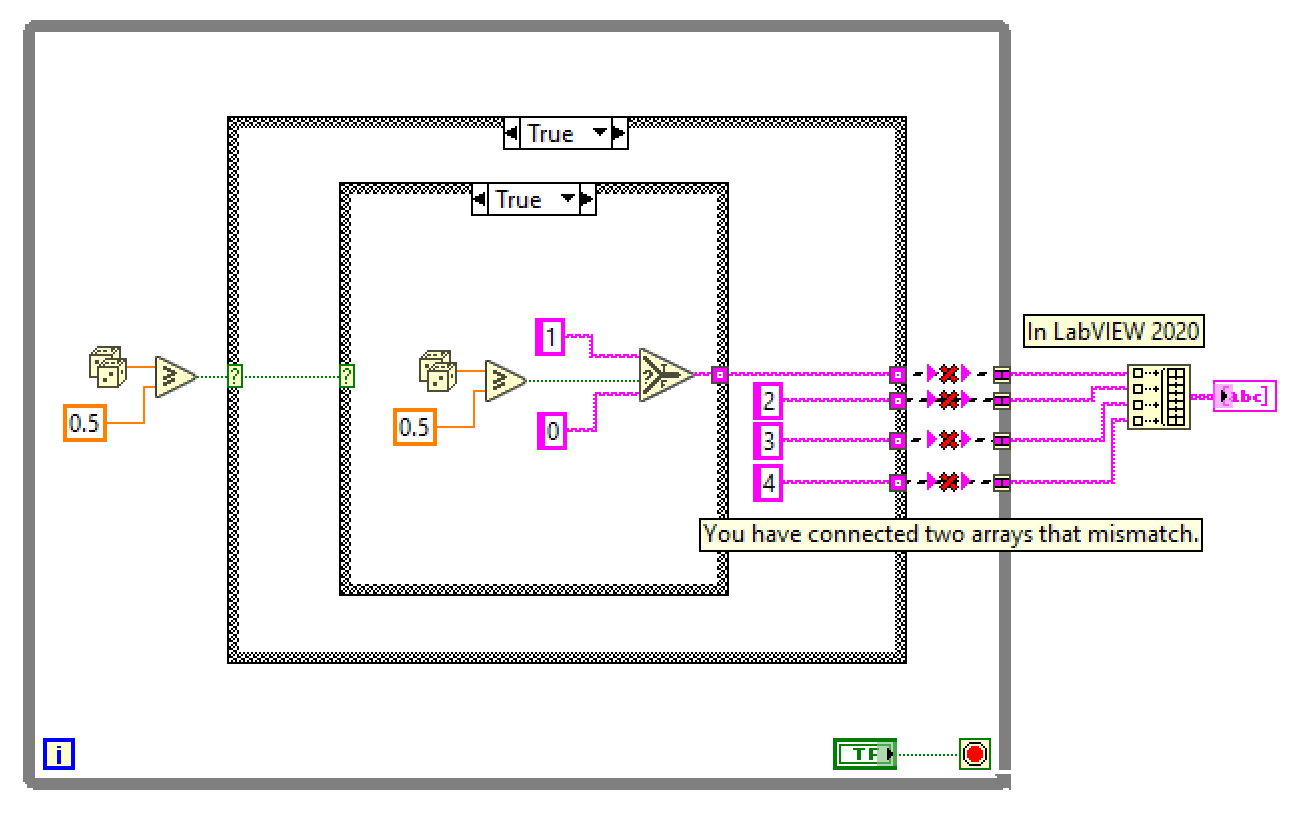
Hence, what is the cause of this behaviour?
Is this a new feature that will be available in LabVIEW 2021 and later versions of LabVIEW?