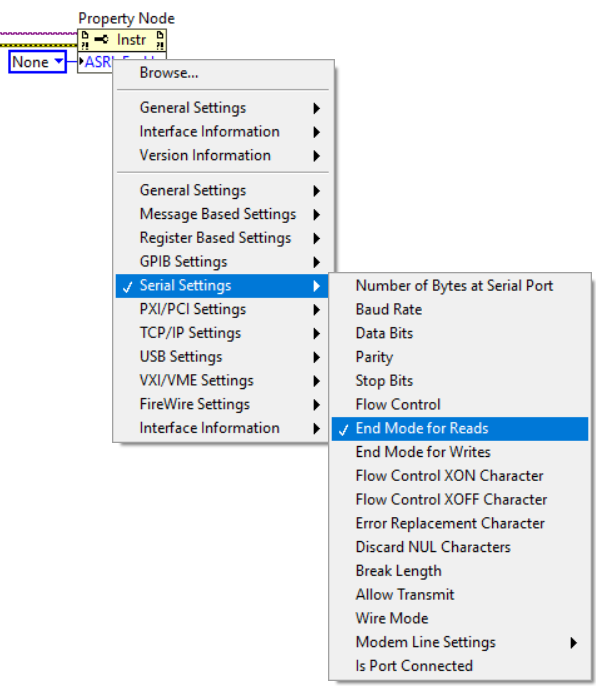Solution
The VISA Read operation uses termination character when reading the data. This means that there is a byte that indicates the end of the data that should be read. By default, this termination character is enabled in the "VISA Read.vi" function. In this case, the data is read incomplete and the rest of it is stored in the device buffer. This is the reason that the device returns the remainder of the previous read operation when reading new data. To avoid these types of situations, there is a need either to not use the VISA Read function inside the while loop, so the system interrupts the communication after the data is read, or disable the termination character when using a series of VISA Read functions.
As a solution, you can use the "VISA Configure Serial Port.vi" function and the "VISA Property Node" to make the right configurations.
First, set the "Enable Termination Char (T)" input of the "VISA Configure Serial Port.vi" to false
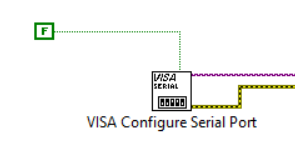
Then use the "VISA Property Node" and set the "End Mode for Reads" to "None".