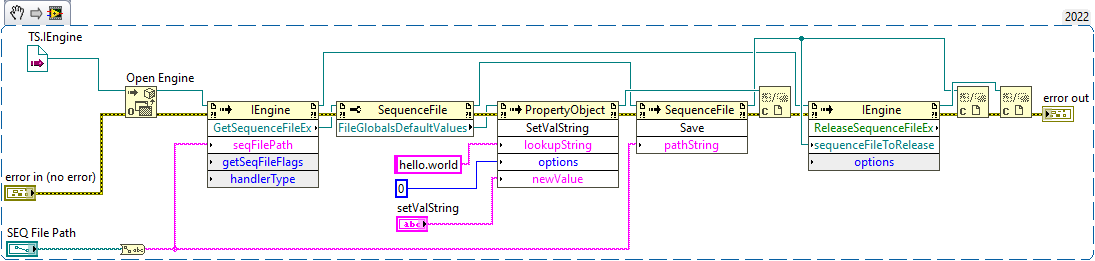To write data into File Global Data container, you can refer to below methods:
- Open ActiveX session to TestStand engine class.
- Create a Invoke Node (ActiveX)
- From the Automation Refnum connect to Invoke Node (ActiveX) Ref In.
- For the method select GetSequenceFileEX.
- Create Property Node (ActiveX) and select FileGlobalsDefaultValues.
- From the FileGlobalsDefaultValues create another Property node (ActiveX) and select SetValString method.
- Based on SequenceFile Property Node you may create another Invoke Node (ActiveX) and select save method.
- Close ref for PropertyObject.
- Create Invoke Node (ActiveX) AutomationRefNum.
- Lastly, close reference for all reference out.
To have better understanding on wiring and connection you may need refer to below example VI: