Troubleshooting Guide
1. Before you do anything else, check the SystemLink component versions in NI Package Manager (NIPM) for both the SystemLink server and any problematic SystemLink client computers.
- You will have to uncheck the Products only checkbox in the Installed tab of NI Package Manager, type “SystemLink” in the search field and hit <Enter>.
- If the server has mixed component versions, then the server installation may be the cause of these symptoms. For this case you can use NI Package Manager to install the correct versions of the components:
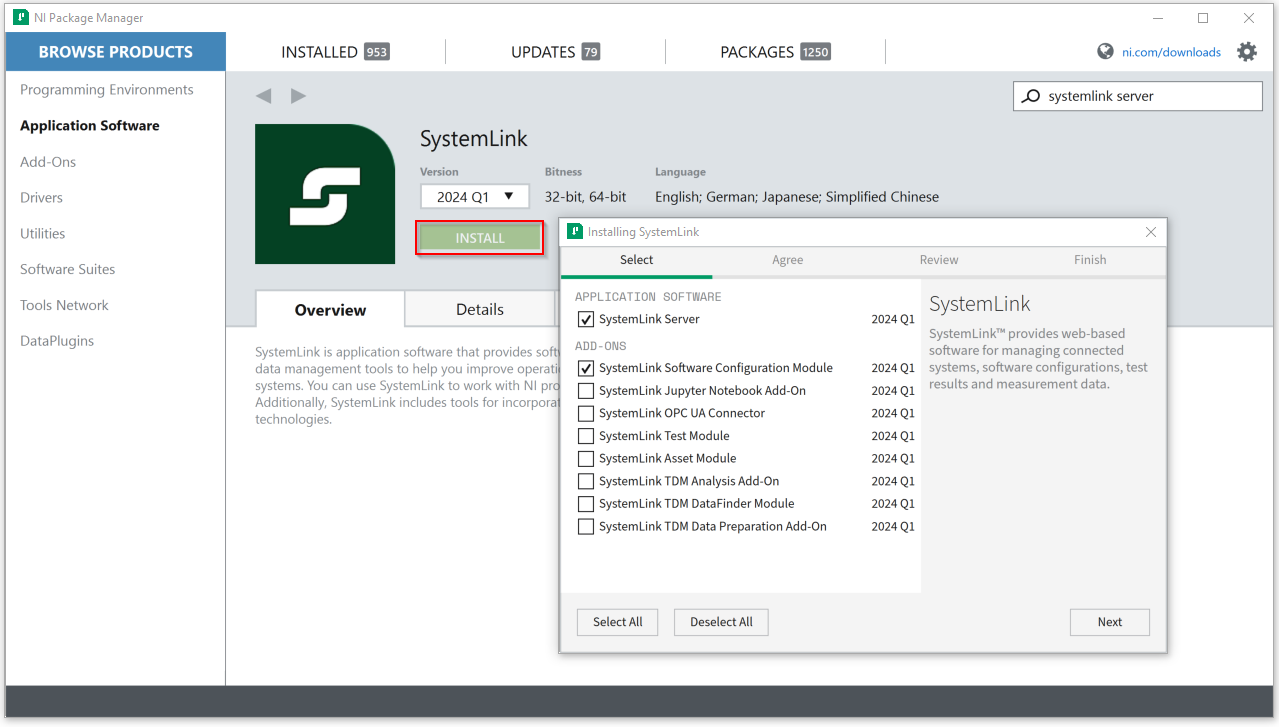
- If a client has mixed component versions OR if the client version is newer than the server version, then that could be the cause of these symptoms. In this case you can install or reinstall an appropriate SystemLink Client version.
2. For SystemLink Server 2023 Q1 and previous versions, clear out the following folder of all the user_port.txt files except the currently logged in user. Each profile can cause a sequential 2 second delay for any salt job:
C:\ProgramData\National Instruments\Systems Management\NIMinionConfig\ports\
3. If the above steps do not fix the connection problem, refer to the following options based on the symptoms the connection is having:
- If the client can’t contact the server at all, refer to:
- If the server has incorrect client information cached and refuses the client request or the client does not appear in the Pending Systems list, refer to:
- If the server and client communicate fine over the network (i.e with a ping command), but the client still fails to connect to SystemLink, refer to:
- If the client connects to the server but cannot publish data (tags, files, results) and it has the Partially Connected status, refer to: