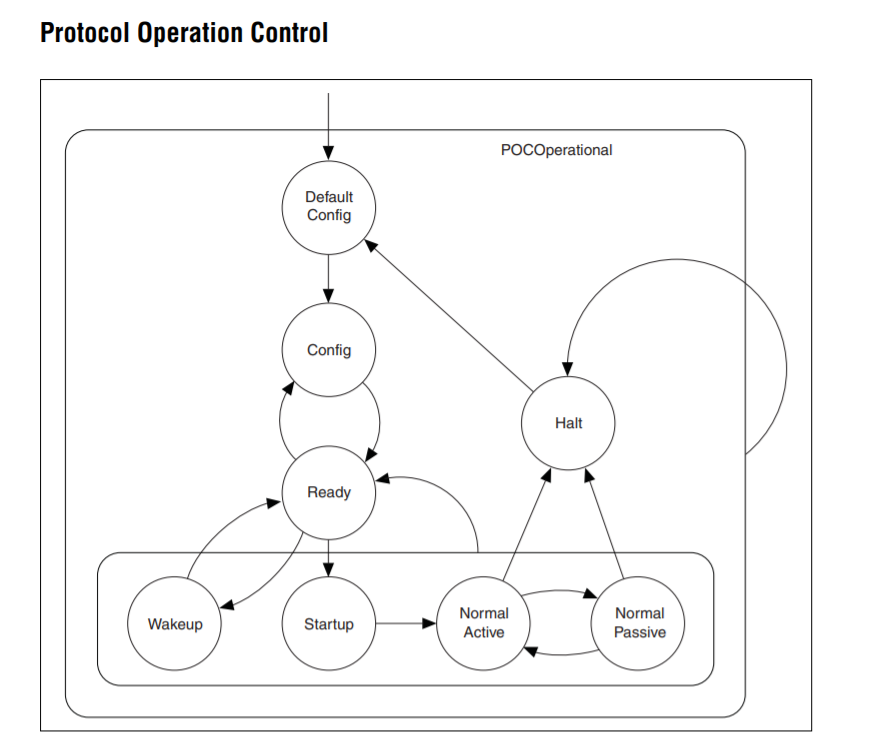Solution
To help identify the status of your NI-XNET card,
check the LED status of the interface to understand what the card is doing.
Below are some steps specific to VeriStand, but for more general troubleshooting of FlexRay, please refer to the
NI-XNET Troubleshooting Guide.
The FlexRay implementation in VeriStand does not have the bus recovery built-in once an established connection has been broken or the bus has entered the POC:Halt state. There are 2 ways to recover the bus once it has reached a halted state in VeriStand:
-
Use the example FlexRay Sleep custom device attached to this Knowledgebase
-
Make your own custom device that implements a bus reset or logic to manage the state transitions back from POC:Halt state to POC:Normal Active. Please refer to the FlexRay state diagram below.