Solution
As the DataFinder will be searching all indexed Search Areas, it will apply the query to all files, so it may be possible there are duplicate files on disk.
Using filepaths over 256 characters will cause multiple entries of the same file to appear in the
DIAdem NAVIGATOR pane after running a query.
To work around these scenarios:
- Check the file paths of the entries in your results to understand if they are different files on disk or on a server. If so, either:
The filepath is found in the Search Results columns, for example:
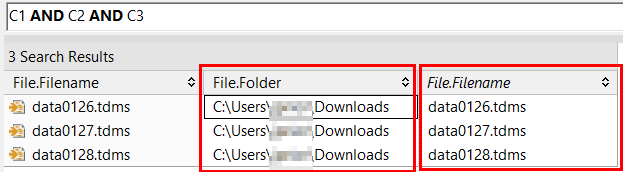
To display the filepath in the Search Results, you may need
to configure this. Note it is displayed as the Folder and the Filename separately.
- Right click anywhere in the Search Results pane.
- Select Configure Results List... from the menu.
- Add the property Folder to the File tab.
- Use the up and down arrow icons to change the order of the columns and select OK when done.
The above will give you the expected number of entries in your results.