Issue Details
Whenever I attempt to start Calibration Executive I get the following error:
Error -17500 occurred at Exception occured in TSUI.IApplicationMgr: Cannot create TestStand Engine in UI_TestStand -Set TestStand Application Window.vi->cex_GUI_Top-LevelVI.vi->cex_GUI_Launcher.vi
The error code is undefined. No one has provided a description for this code, or you might have wired a number that is not an error code to the error code input.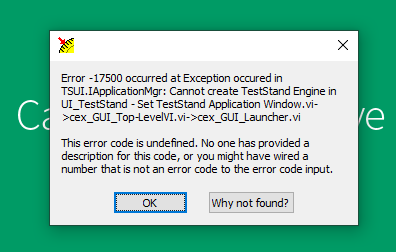
After clicking OK I get the following window:
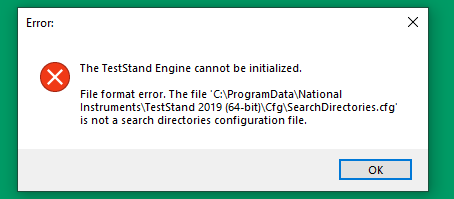
How can I solve this issue?