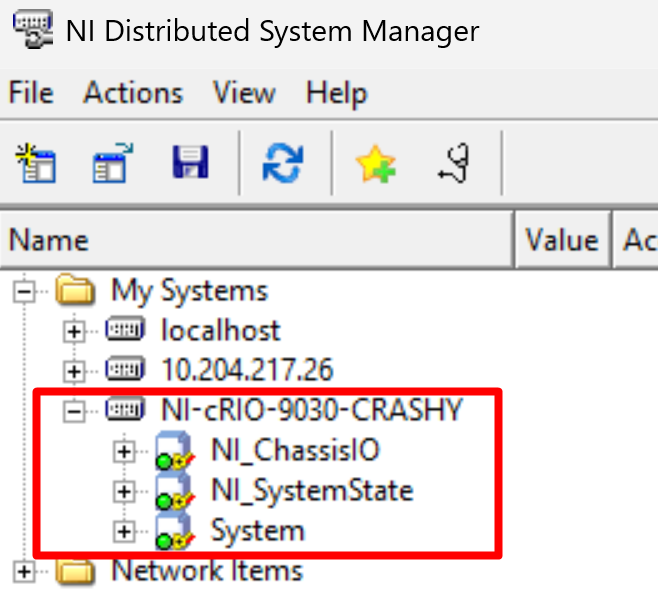Solution
To work around this behavior, try to add manually the RT target on the NI DSM under My Systems. To do this, follow the instructions below.
- Navigate to the Actions tab on the NI DSM window.
- Click Add System to My Systems...
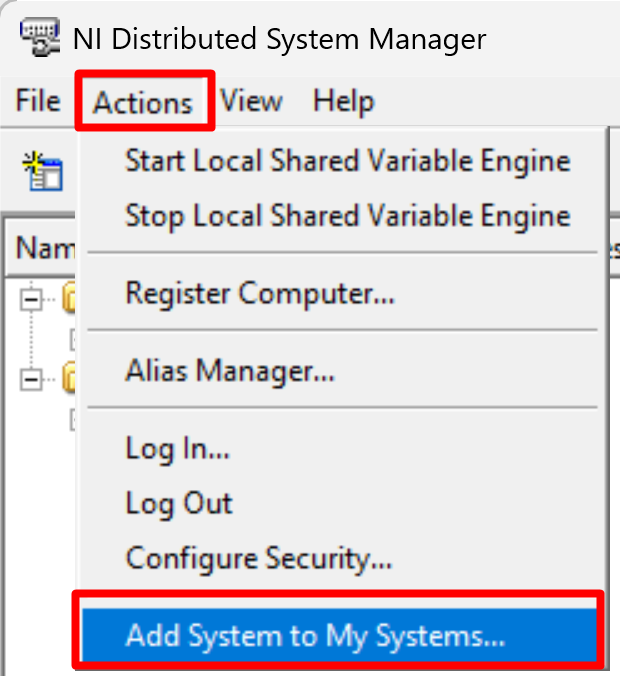
3. A pop-up window will appear as shown below:
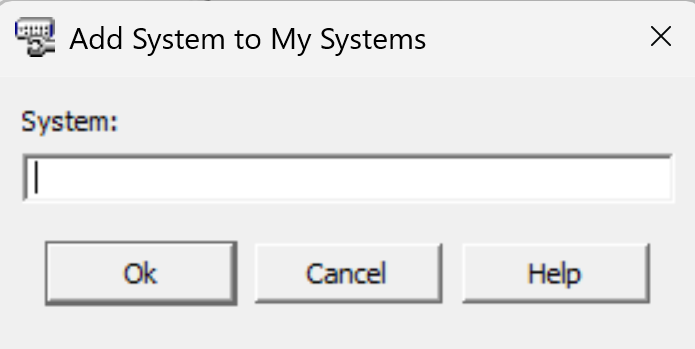
4. Here we have to write the IP address or hostname of the target
5. Click OK.
6. The RT target will appear under the "My Systems" with the expected information.