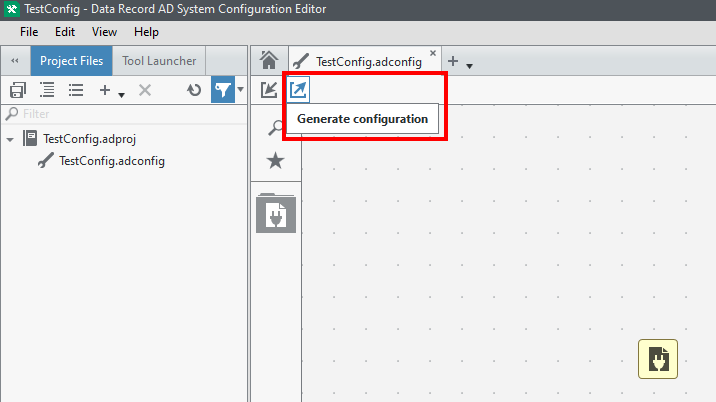Solution
The PEF engine not starting can come from a variety of issues, most often from it being in an error state. For general steps check the following:
- Make sure you are pointing to a Data Record AD .json configuration file and not the Data Record AD System Configuration Editor's project file with extension .adconfig.
- Try deploying an empty configuration with no plugins to isolate if a specific plugin is causing the error.
- Restart the software and the PC.
- Check the PEF Engine is installed and a compatible version with your Data Record AD application
- Attempt a repair on this software package.
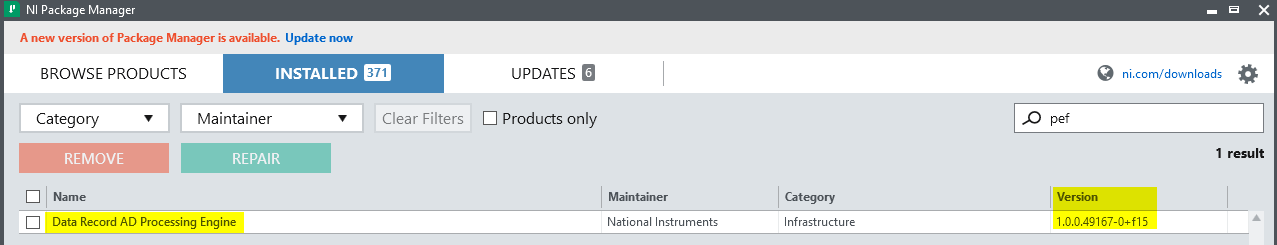
- In the Data Record AD Application window, review the error message in red and contact NI if there is no online information available.
The Data Record AD Application and underlying PEF Engine require a valid configuration file to start. This is in the form of a JSON file.
In the error message on this Knowledgebase article, there was no .json file created. The following line of the error message details an error parsing the 1st character of the .json, because there is not one to process.
Unexpected character encountered while parsing value: <. Path ", line0, position0.Ensure there is a valid configuration file present for the NI Data Record AD software to run. If you have used an incompatible character in the title of your .json file, the arguments
line and
position will identify the character to change.
To generate the JSON file, make sure you export the configuration from the Data Record AD System Configuration Editor using the
Export Configuration button.
Pointing to the .adconfig file used by the configuration editor instead of an exported JSON will result in the error message above.