Solution
The CWSerial.ocx ActiveX control is a legacy component that no longer is distributed by NI and as you have noticed is not bundled with new versions of Measurement Studio. The recommended solution would be to migrate from using the CWSerial.ocx control to using NI-VISA for serial communication.
Please be sure that all the installation was done correctly:
- Install Visual Studio
- Install Measurement Studio
- Install NI-DAQmx
- Install NI-VISA
This means that your installation is completed and you have access to all tools needed, also have access to the examples.
They include examples for NI-VISA:
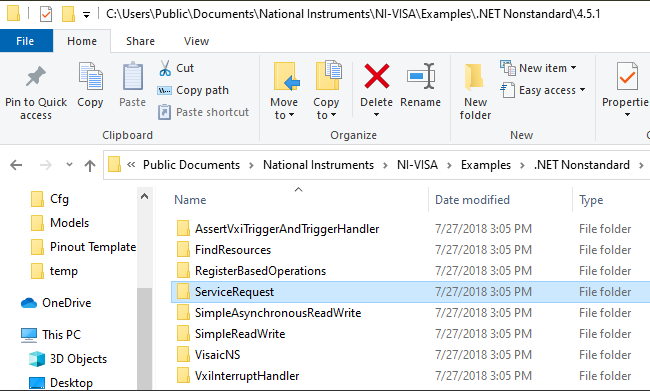
Please check those and review the code. From looking into, you will see that none are using the CWVISA control anymore. They use standard text boxes which are filled with according NI-VISA FindResource results.