Solution
There is no graphical issue with transistor symbols. Transistor symbols used in Multisim Live are based on industry standards. Simulation results will not be affected.
These are fully configurable MOSFETs' default symbols on Multisim Live. Symbols are one of the representations for the FET transistors offered with IEEE standard which assume substrate and source are connected. The arrow on the source leg of the symbol indicates the current flow direction of the device.
If the default symbol of a fully configurable MOSFET may be confusing it is easy to change it.
Follow the instructions below to customize the symbol displayed on the schematic:
- Click on the transistor symbol on the schematic you want to change.
- Navigate to the Item bar on the right side of the web page. Under the Symbol parameter, there is a second (more common) representation of the MOSFET symbol (screenshot below).
- Note: If the Item bar is not visible, click on the gear icon on the top right corner to open Configuration Pane and the Item bar will be seen.
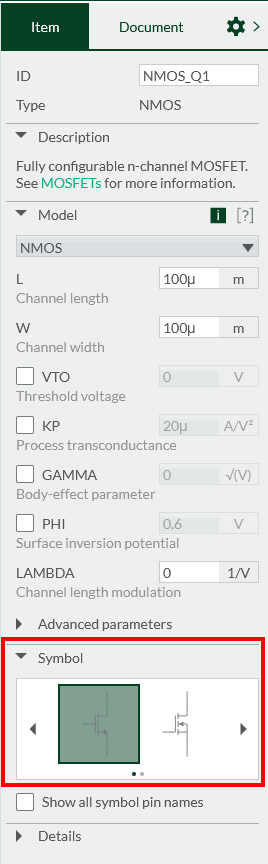
- Click on the symbol version suitable for you and according to it selected transistor symbol will be changed on the schematic.