Additional Information
- The exposure time
In photography, shutter speed or exposure time is the length of time that the digital sensor inside the camera is exposed to light (that is when the camera's shutter is open) when taking a photograph. The amount of light that reaches the film or image sensor is proportional to the exposure time. 1⁄500 of a second will let half as much light in as 1⁄250.

- The Aperture
Aperture refers to the opening of a lens's diaphragm through which light passes.
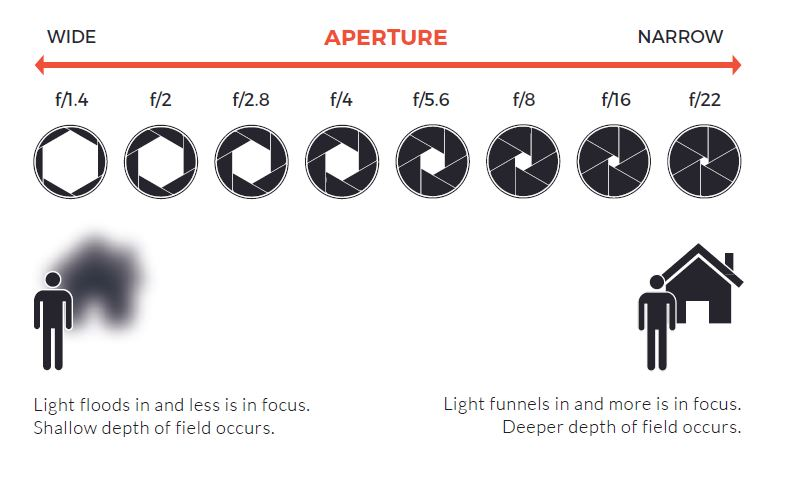
- The ISO
In very basic terms, ISO(International Organization for Standardization) is a camera setting that will brighten or darken a photo, in other words, light sensitivity. As you increase your ISO number, your photos will grow progressively brighter. For that reason, ISO can help you capture images in darker environments, or be more flexible about your aperture and shutter speed settings.

In LabVIEW, it is possible to programmatically get and set attributes such as brightness, shutter speed, and gain with NI-IMAQdx by following the steps mentioned in this article:
Programmatically Get and Set Attributes with NI-IMAQdx - NI