Solution
The cause of this behavior is that the tap configuration that is being used in the example does not match what the camera is configured to use. This example is designed to be used with a 1-tap 8-bit camera:
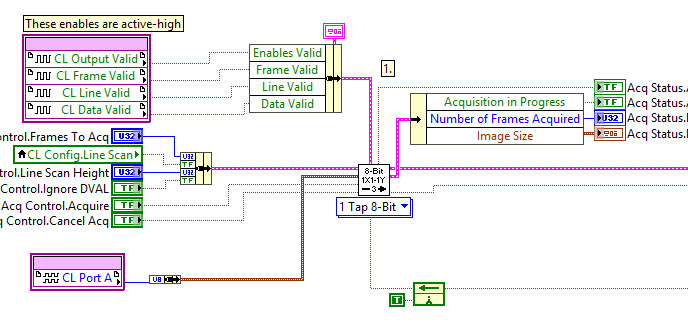
HXC20 camera does support 1 tap 8-bit mode but we need to make sure that the configuration have been set correctly. In order to check attributes on the camera, you will need to use the manufacturer's software to communicate with the camera over the Camera Link serial lines. If you have the FPGA VI deployed and running on the PCIe-1473, then the serial port should be active and the Baumer Camera Link tool should be able to see the camera.