Yes. It is possible to display front panel of a subVI as a subpanel in your main VI of LabVIEW NXG just like when you are using LabVIEW. Panel Container needs to be used to achieve this. Kindly refer to the instruction below for its implementation:
- In your main Panel, place a Panel Container.
- In your main Diagram, place and connect both Open VI Reference.vi and Run VI.vi.
- Enter name of the subVI as input of Open VI Reference.vi's vi name input.
- Connect references from both Panel Container and Run VI.vi's reference out to Insert VI Panel.vi's reference in and VI reference respectively.
- To ensure Panel Container displays subVI's front panel continuously, connect Insert VI Panel.vi's Error output to a while loop with button so user can determine when to stop the loop.
- Close all the references once done.
At the end of implementation, the Diagram of main Vi should looks like the following snippet:
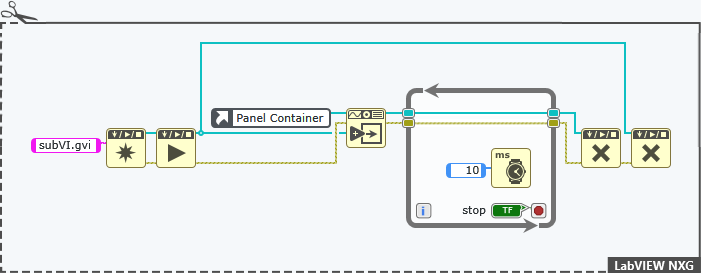
Note: This image is a LabVIEW snippet, which includes LabVIEW code that you can reuse in your project. To use a snippet, right-click the image, save it to your computer, and drag the file onto your LabVIEW diagram.