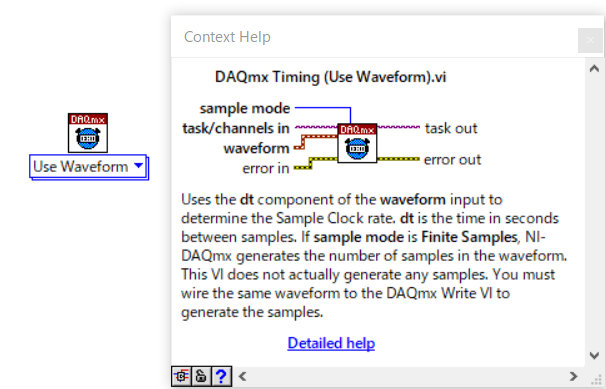Solution
There are several possible reasons why the sampling rate of the output may differ from the waveform signal in the programming environment.
A good starting point will be to first check if the sampling rate specified with the DAQmx Timing function matches that of the "dt" attribute of the waveform signal.
In LabVIEW, a simple solution will be to set the DAQmx Timing to "use waveform" (picture below).
(The DAQmx Timing function can be set to "use waveform" via the dropdown menu found below the icon)
By doing so, the "dt" component of the waveform data will be respected for the output sampling rate, thus the output signal will be as intended.