问题详述
我有一个保存在TestStand 2020中的TestStand序列文件,但是我需要在TestStand 2010上打开它,仅用于可视化目的。我将相关 TestStand 2020 sequence file 保存为TestStand 2010并将文件移动到TestStand 2010工作站,但是仍然无法打开文件,并且收到一条错误消息,指出NI_ATMLReportOptions类型无法打开,因为它需要TestStand2020。为何会出现此错误?
以下是相关的错误截图:
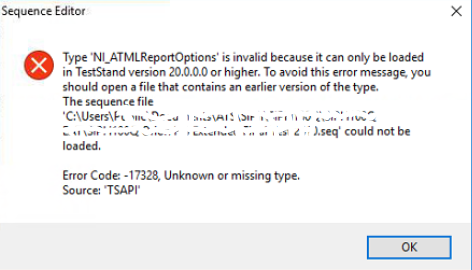
Type 'NI_ATMLReportOptions' is invalid because it can only be loaded in TestStand version 20.0.0.0 or higher. To avoid this error message, you should open a file that contains an earlier version of this type.
The sequence file '<file location>.seq' could not be loaded.
Error code: -17328, Unknown or missing type.
Source: 'TSAPI'