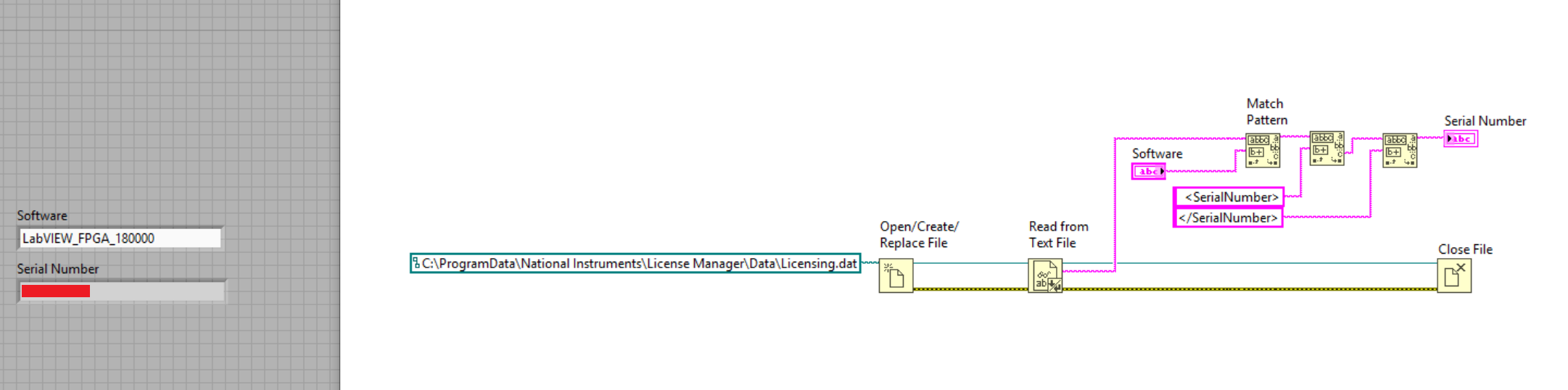There is a way in which to retrieve the License information stores in the License Manager. License Manager stores all the license information in the
Licensing.dat file, the file path can be found here
C:\ProgramData\National Instruments\License Manager\Data.
- Open the Licensing.dat file in Notepad to check all licensing information. Below is the picture for reference :
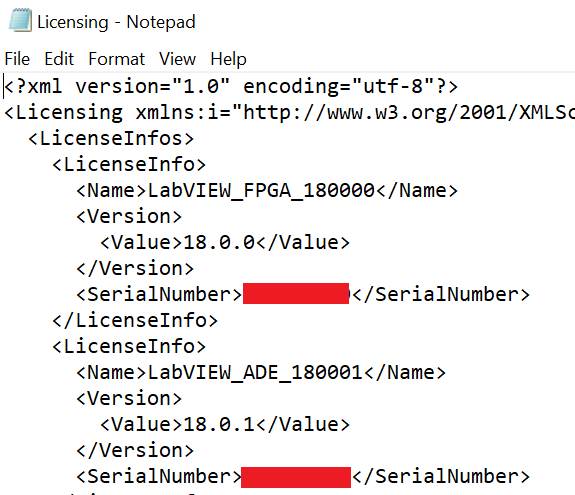
- Check the correct naming <Name> for the software that you need to retrieve the serial number, for example, LabVIEW_FPGA_180000.
- Open LabVIEW, write a VI by following the picture below to read the Licensing.dat file and enter the name of the software to find its serial number.