Additional Information
The example in this document is base in the sin(x) function integration. As we know:

From that, we know the magnitude and phase
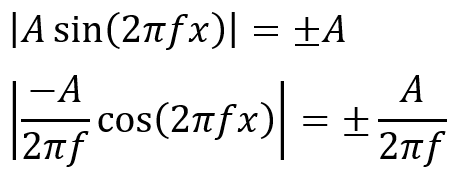
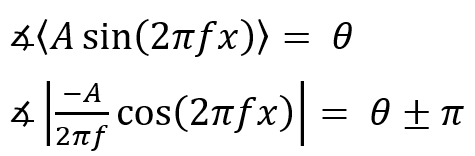

Considering that we will see a difference in the output magnitude, phase and offset (C), so, these components are really important in the integration, and use a constant (with phase zero won't provide enough information).