Solution
Prior to accessing to the online training ensure that you:
-
Create an NI account
-
Log in to your NI account on ni.com and make sure your profile information is updated (like email, phone, location, etc.. we will use this information to route your queries and for communication purposes)
-
Register your software and hardware serial number in MyProducts .
Once your products are registered, click Select Action box.
Then, click Access Online Training.
A new page will open, click on the Access Training button :
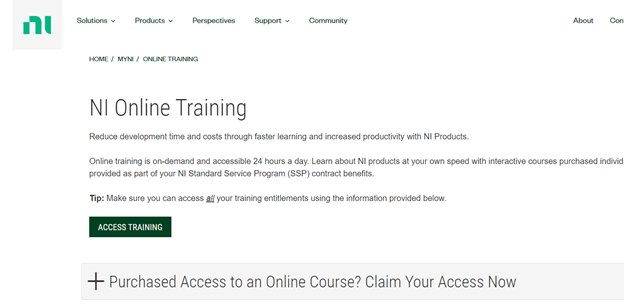
Scroll down on the new page until you can see the View dashboard button and click on it :
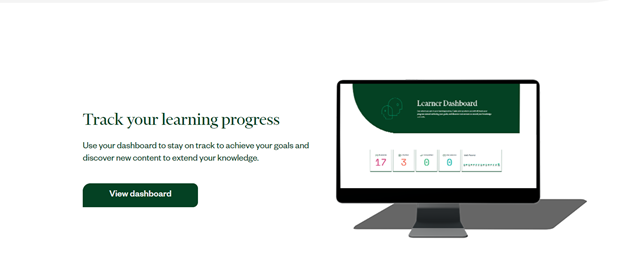
Scroll down on the new page until you can see the Explore your learning library and search for NFC Automated test System - Installation Guide :
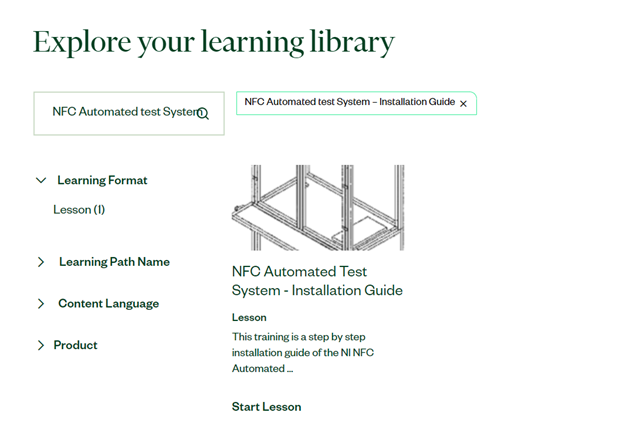
You can now launch the online training.