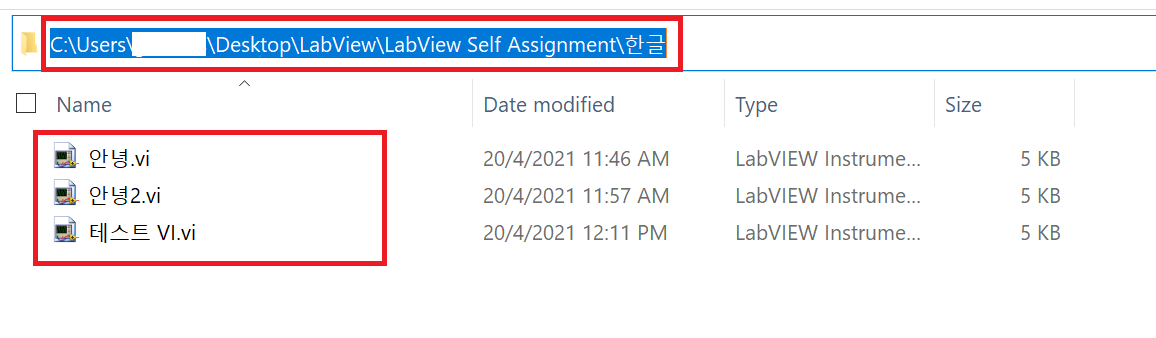Solution
Please follow the following steps to enable saving VI title and path in non-English characters.
1. Open
Control Panel and go to
Clock and Region.

2. In the region setting, select the
Region icon and a Region pop-up will appear.

3. In the Region pop-up, select the
Administrative tab and change the
Current Language for non-Unicode programs to preferred language (location).

4. The system will prompt for restart. Once you have restarted your computer/PC, you should be able to save the VI in a path that contains non-English character.