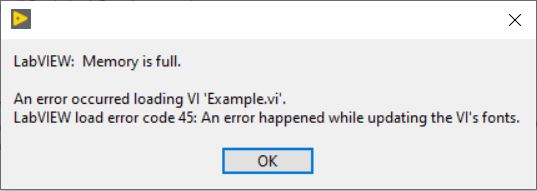Issue Details
Trying to open a LabVIEW 2011 or LabVIEW 2012 VI with a Tab Control with more than 8 Tabs in LabVIEW 2017, LabVIEW shows
the error:
LabVIEW: Memory is full.
An error occurred loading VI 'Example.vi'.
LabVIEW load error code 45: An error happened while updating the VI's fonts.
This error is shown in the following dialog box.