Issue Details
I have created a simple VI that uses functions from the LabVIEW Sound and Vibration toolkit. This runs successfully without errors when I run the VI from the LabVIEW Development System.
When I am building this VI as an executable file, I receive the following error:
The build was unsuccessful.
Possible reason
A VI broke during the build process from being saved without a block diagram. Either open the build specification to include the block diagram of that VI or enable debugging to include the block diagrams of all VIs in the build. Report this error to National Instruments technical support.
C:\Program Files (x86)\National Instruments\LabVIEW 2020\vi.lib\addons\_NISVFA\_Generation\Signal Generation\SV Signal\Calculate Number of Remaining Samples.vi
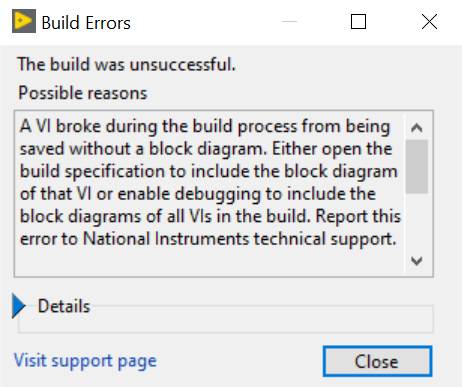
If I tick
Enable debugging in the Advanced category, I can build the executable successfully but the executable has a broken run button.
How can I resolve this issue?