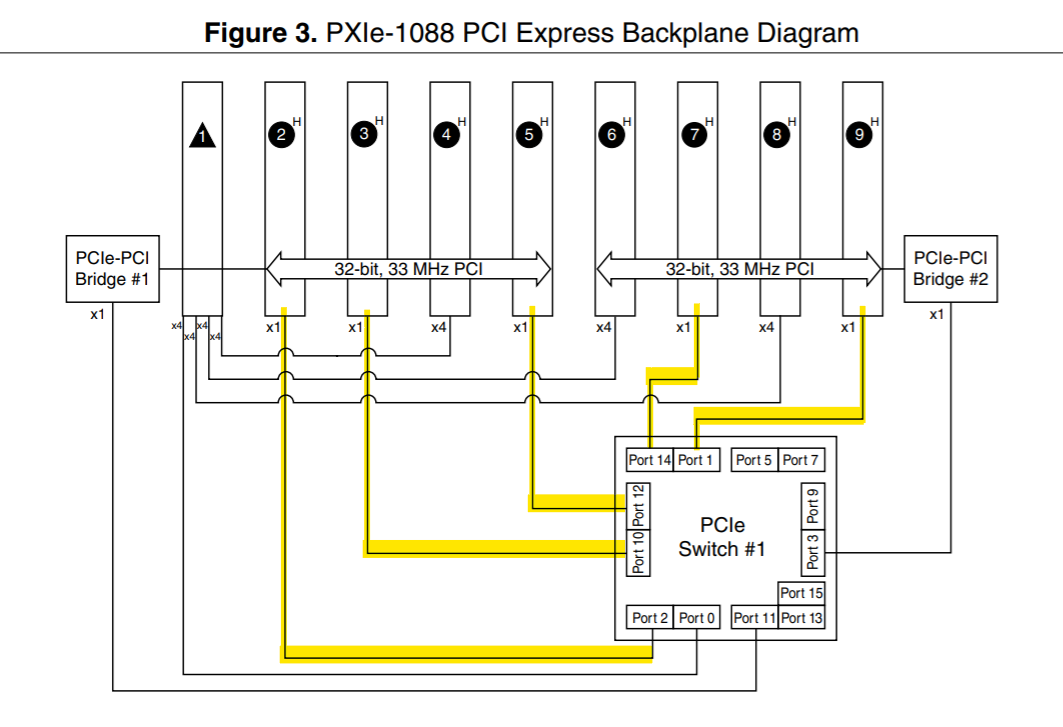Additional Information
With older PXIe-1084 and PXIe-1088 chassis firmware versions, we observed the PCIe switches losing their link the PXIe-8360 remote controller with certain host PCs. This causes PXIe modules to not show up in NI-MAX if they're in a chassis slot that is connected via a PCIe switch on the chassis backplane. This issue does not affect PXI modules. PXI modules will show up correctly in any hybrid slot of the PXIe-1084 and PXIe-1088.
If you are not using a PXIe-8360 and are experiencing connection issues, please review the
MXI-Express Compatibility and Connectivity Troubleshooting Guide.
In a PXIe-1084 chassis, all PXIe slots connect to a backplane PCIe switch. This means that with older chassis firmware, a PXIe module has the protentional to not show up in NI-MAX regardless of the slot position when used with a PXIe-8360 remote controller.

In a PXIe-1088 chassis, slots 2, 3, 5, 7, and 9 connect to a backplane PCIe switch. This means that with older chassis firmware, a PXIe module has the protentional to not show up in NI-MAX when in one of these slots and used with a PXIe-8360 remote controller. Slots 4, 6, and 8 have direct connections to the controller. A PXIe module will show up correctly when in one of these slots regardless of controller or chassis firmware version.