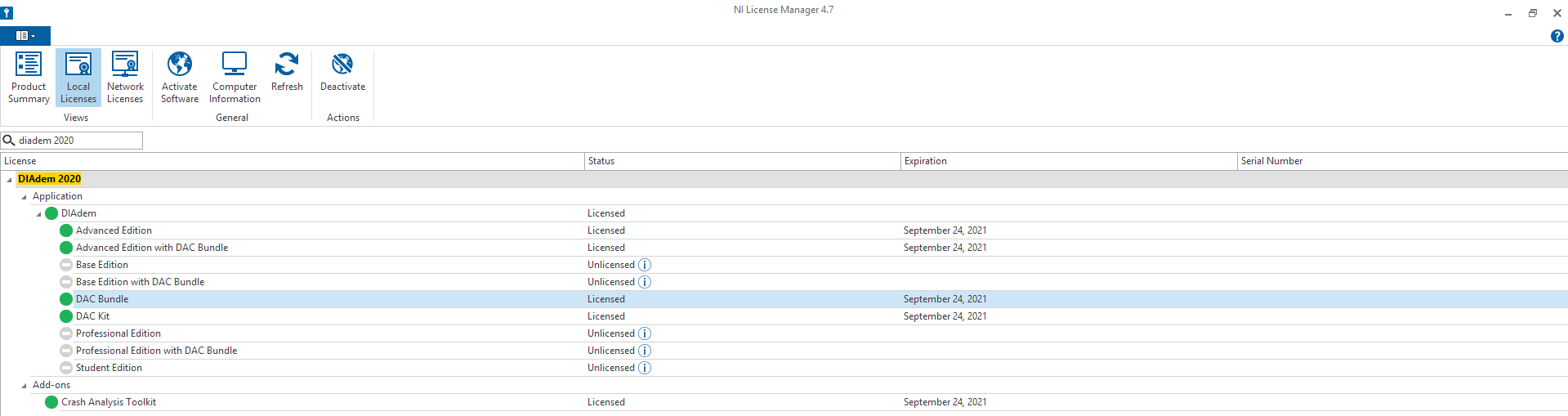Solution
The DIAdem Data Acquisition Module can be activated by a variety of licensing options. You can either buy DIAdem with the DAC Bundle, or can get the DIAdem environment and purchase the DAC Bundle separately. Another version for the DAC Module is also available with a limited feature set, called DIAdem DAC Kit.
Note: Please contact NI if you would like to use the DAC module.
You can verify what version you have activated using NI License Manager. If you experience some of the DAC functions to be grayed out as seen on the image above most likely you have the DAC Kit installed. If you would like to use the full functionality of the DIAdem Data Acquisition Module you should activate DIAdem DAC instead.