Solution
Using the NI-XNET API for LabVIEW
Use the File Management Palette of the XNET API to:
- Add or remove registered aliases
- Deploy or undeploy databases from RT targets
- Get List.vi will provide a list of all registered XNET aliases
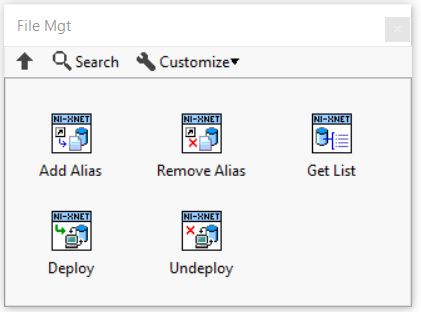
This can be found in the following palette: Measurement I/O>>XNET>>Database>>File Mgt
The example program on how to use this API is called Managing Local Databases.vi
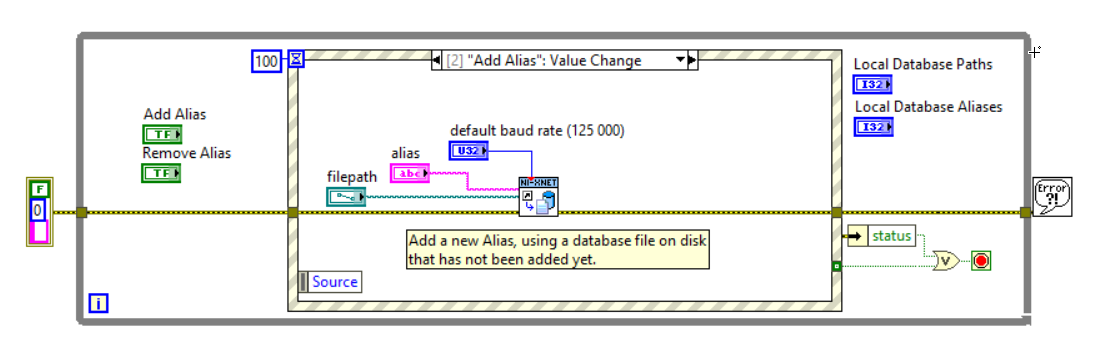
Refer to the NI-XNET Manual for more information.
Using the NI-XNET API for C
For a C implementation of these functions, refer to the
nxdb<NameOfFunction> family of function calls. More detail is available in the
NI-XNET Hardware and Software Help that is part of the installation. Refer to
NI-XNET API for C >>
Reference >>
Functions for further information.
Using the NI-XNET Python API
For the implementation of these functions in Python, refer to the
nixnet.database.<NameOfFunction> family of function calls. More detail is available in the
NI-XNET Python Documentation.