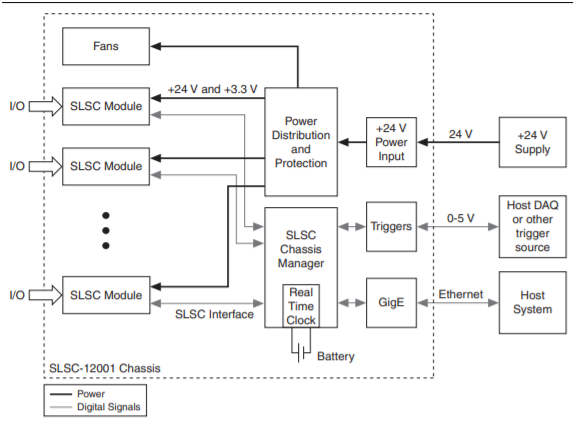NI Switch Load and Signal Conditioning (SLSC) extends the PXI or CompactRIO platform with the ability to add custom front-end modules.
The
SLSC-12001 chassis houses SLSC modules and is connected to the host system by a GigE Ethernet link to the Host system.