Solution
For a large number of groups, it is recommended to use Group Name and Channel Name to ease the management of the data. Set the channel references in a
Group name/Channel name syntax.
Go to
Settings>DIAdem Settings>General> Name-oriented channel references and modify the current reference.
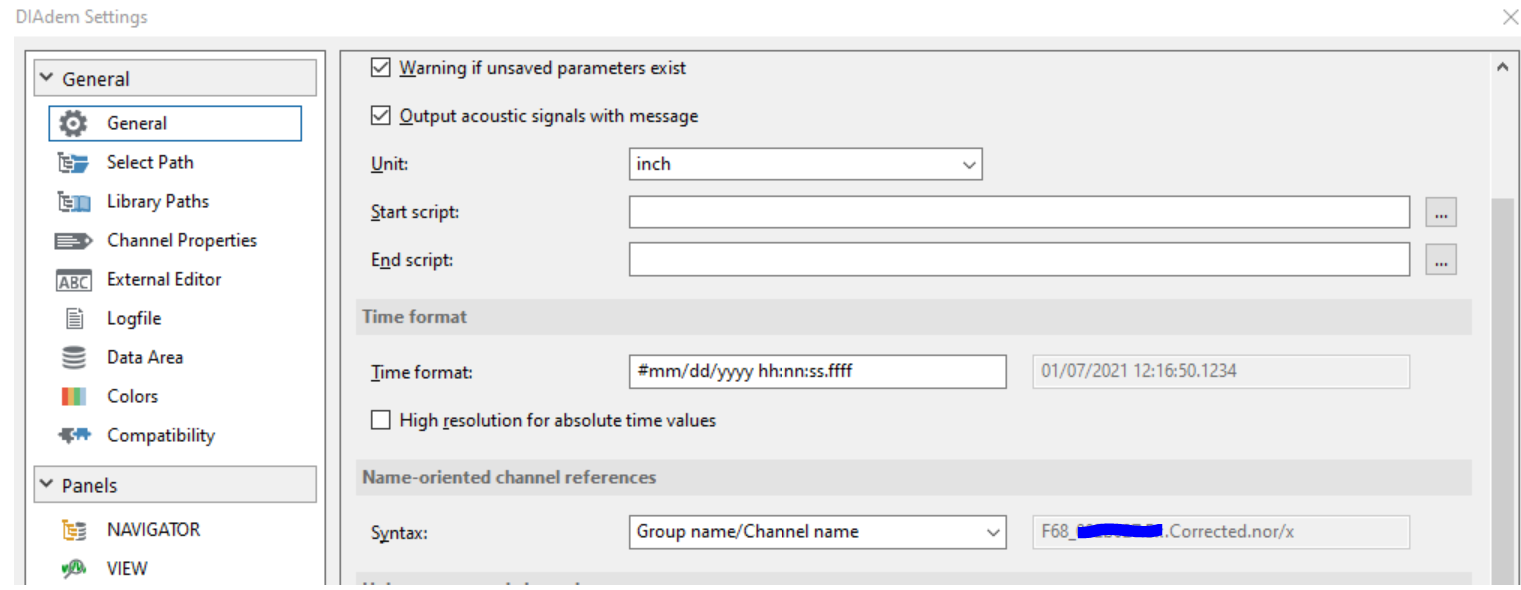
However this will not update it immediately and also would not save it to the layout file, so the following steps should be done:
1.
Open the saved layout in VIEW.
2.
Open the saved TDV file
in the Data Portal.
3.
Create a new empty channel located in the first row, so the change in settings applies.
4.
Inspect that settings have been modified in the Display option of any graph (They should show the group and channel name instead of the indexes).
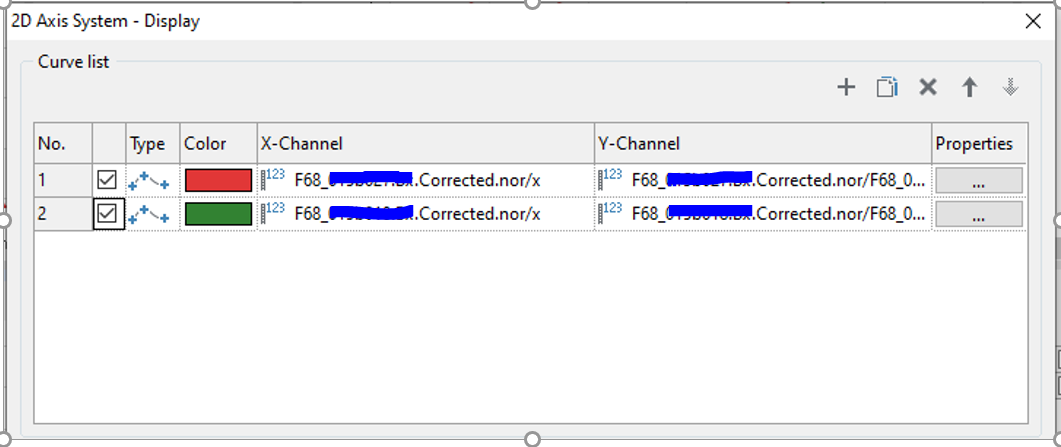
5.
Save the layout file and the TDV file.
6.
Delete the internal data in the Data Portal
7.
Load the TDV file again.
The new TDV file
is saved with reference to Group name/ Channel name. As consequence, any group could be deleted or modified without affecting the other groups in the Data Portal.