Next Steps
If LabVIEW shows Error 1043:
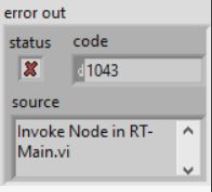
Please verify that you saved the configuration in NI MAX and also restarted the Real-Time Controller.
Please note that it is not recommended to use Front Panels in Real-Time Controller due to the limited resources.
It is recommended to use this feature for Debugging Purposes only.