Prior to LabVIEW 2013, LabVIEW Web Services applications were created and deployed using Build Specifications. With the 2013 release, NI deprecated the web service build specification and moved Web Service access to a project item under the target (e.g. My Computer).
In order for customers to migrate the functionality of their Web Services applications built prior to 2013, users can utilize the Web Services Migration Tool. This will convert a web service build specification to the new project item.
This tutorial walks you through the installation and initial launch of the Web Service Migration Tool. Installation requires the use of VI Package Manager (VIPM). Information on the tool's OS and LabVIEW compatibility is available in the VIPM Package Information.
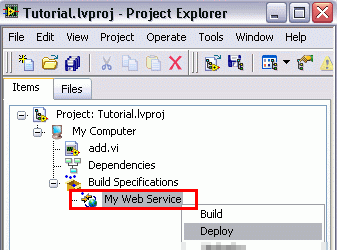 | 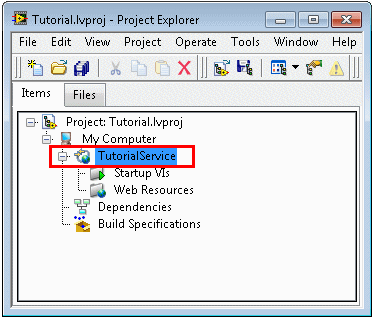 |
| LabVIEW 2012 and Prior: Build Specification | LabVIEW 2013 and Later: Project Item Under Target |
If you are creating a new project in LabVIEW 2013 and later, it is recommended that you follow instructions in Creating and Accessing a LabVIEW Web Service from LabVIEW Help as a project item and not a build specification.