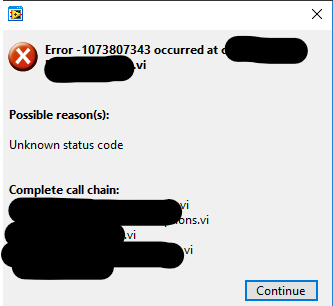Issue Details
When using a 3rd party instrument, my LabVIEW build executable/installer works as expected on my development environment, but not on my test machine. I receive the following error code:
Error -1073807343 occurred at XXXXX VI
Possible reason(s):
Unknown status code