Issue Details
When I run a calibration procedure in Calibration Executive and I attempt to view the report I get the following error:
Error -217722164 occurred at Class not registered in cex_OpenXMLDoc.vi->cex_ReportName.vi->cex_ReportPanel.vi->cex_ReportPanelLoader.vi->cex_ReportPanelLoader.vi.ProxyCaller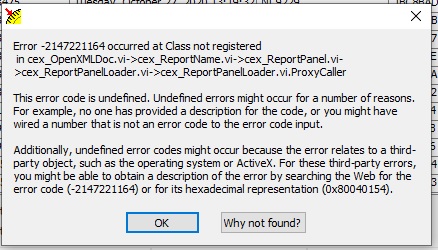
Calibration Executive was working correctly before but now it gives me this error. How can I fix it?