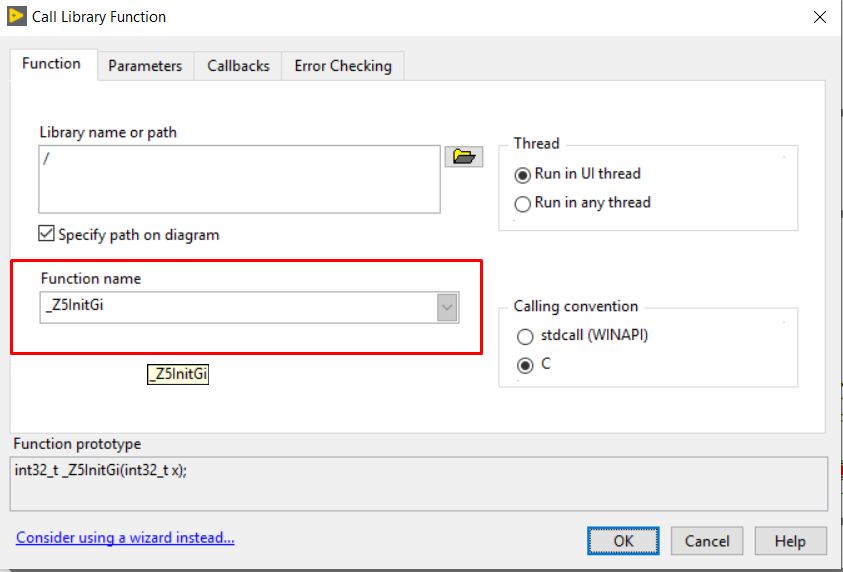Solution
You might have configured a
Function Name in Call Library Function Node that is not exported by the shared library. You can
access the shell and check the exported function by calling
nm -D <FileName>.so. on the directory /usr/local/lib
If
-bash: nm: command not found is returned, connect the NI Linux RT target to internet and call
opkg update and them
opkg install binutils to install the utility.
You should get an output like this:
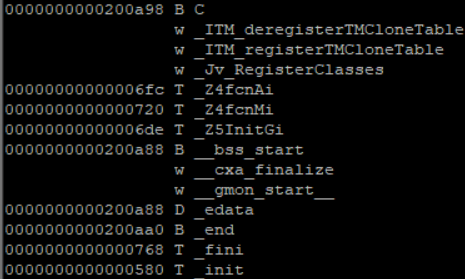
On the Function name you need to input the full name: