Solution
The presence of these resources is caused by an issue with NI MAX's internal call of the
VISA Find Resource function. MAX is supposed to call this functio whenever it starts to determine what valid VISA resources are connected to the system, but if the call does not execute correctly, old, disconnected devices can appear in the resource list in MAX.
This behavior can be resolved by running any application which calls the VISA Find Resource function, such as the
VISA Interactive Control, which can be accessed in NI MAX by going to
Tools->NI-VISA->VISA Interactive Control. The resources can also be corrected by calling the VISA Find Resource function programmatically in LabVIEW or LabWindows/CVI. This will force the VI to be executed properly and will update NI MAX with the correct resource information.
An example of what this call would look like in LabVIEW is shown below.
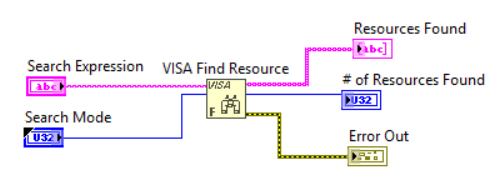
Running the function with the default values for search expression and mode should resolve the absent GPIB resources issue. More information on valid inputs for the search expression and mode can be found in the
VISA Find Resource help.