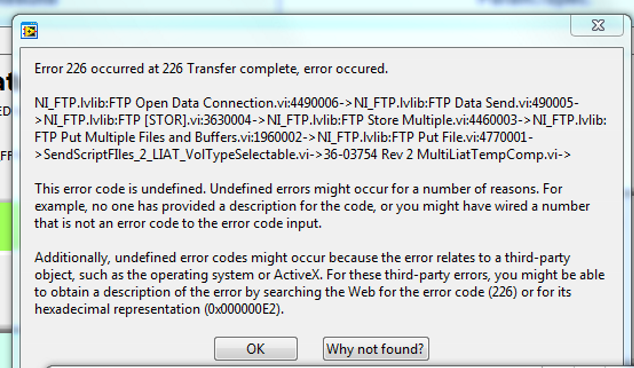Issue Details
When I try to automate an active FTP session in LabVIEW, I receive the message:
Error 226 Occurred at 226 Transfer complete, error occurred.
NI_FTP.lvlib: FTP Open Data Connection.vi:4490006-> NI_FTP.lvlib: FTP Data Send.vi:490005-> NI_FTP.lvlib:FTP [STOR].vi:3630004-> NI_FTP.lvlib:FTP Store Multiple.vi:4460003-> NI_FTP.lvlib: FTP Put Multiple Files and Buffers.vi:1960002-> NI_FTP.lvlib:FTP Put File.vi:4770001-> SendScriptFIles_2_LIAT_VolTypeSelectable.vi-> 36-03754 Rev 2 MultiLiatTempComp.vi ->
This error code is undefined. Undefined errors might occur for a number of reasons. For example, no one has provided a description for the code, or you might have a wired number that is not an error code to the error code input.
Additionally, undefined error codes might occur because the error relates to a third-party object, such as the operating system or ActiveX. For these third-party errors, you might be able to obtain a description of the error by searching the Web for the error code (226) or for its hexadecimal representation (0x000000E2).