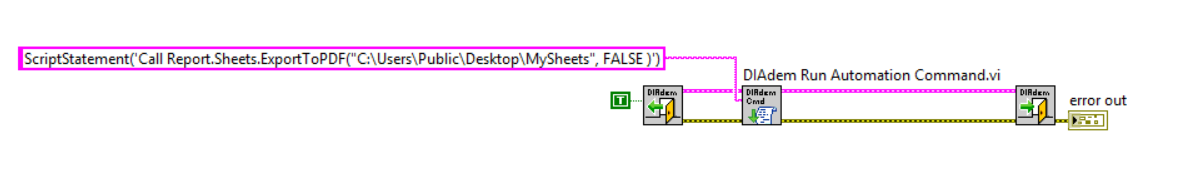Solution
The issue is that the two ActiveX interfaces in DIAdem were created before VBScript was the automation language, so they still use the old Autosequence syntax.
This was not a big problem back when you could call the old PicPDFExport() command, but now that object methods are required to automate the REPORT panel, you have to wrap the object method as an argument in either the ScriptEvaluate() function or the ScriptStatement() command.
The syntax that you need to use in the string connected to the command in the DIAdem Run Automation Command.vi is the following:
ScriptStatement('Call Report.Sheets.ExportToPDF("d:\MySheets", FALSE )')