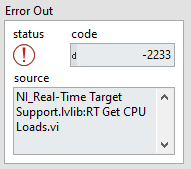Issue Details
I am using the "
RT Get CPU Loads VI" to monitor the CPU usage of a NI Linux Real-Time CompactRIO. When I use the "RT Get CPU Loads VI" in a VI that has just been deployed to the CompactRIO, I get information from the output of the "RT Get CPU Loads VI". However, when I create a
Real-Time Application (RTEXE), the output of the "RT Get CPU Loads VI" is empty, and I receive this error code and message:
-2233
NI_Real-Time Target Support.lvlib:RT Get CPU Loads.vi