When measuring the analog signal using the data acquisition device, the connection method differs depending on the grounding method and the type of the signal source. Below, the connection method when using E series, M series, DAQpad 6015/16, USB-DAQ 6008/6009 is explained.
Grounding methodFor analog signals in data acquisition devices, there are three types of grounding methods:
differential input, referenced single-ended input, and non-referenced single-ended input.
Types of signal sourcesThere are two types of signal sources:
a grounded signal source whose ground is common with a system ground such as a ground or a building, and
a floating signal source connected only to the system ground. The wiring method for each device is shown below.
Connection method for measuring grounded type signal source The connection method when measuring the grounded type signal source is as follows. When connecting the grounded signal source and the data acquisition device as referenced single end, different grounds are directly connected on the signal source side and the data acquisition device side, so a ground loop may occur and the correct measurement can not be performed . Therefore, this connection method is not recommended.
- Connection to grounded signal source in E series, M series DAQ
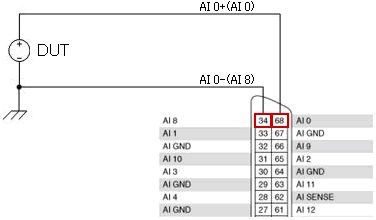
Figure 1. Differential input on E series, M series DAQ

Figure 2. Unstandardized single-ended input on E series, M series DAQ
- Connection to grounded signal source at DAQPad 6015/6016

Figure 3. Differential input at DAQPad

Figure 4. Non-referenced single-ended input on DAQPad
- Connection to grounded signal source at USB-DAQ 6008/6009
This device does not support non-referenced single-ended inputs.

Figure 5. Differential Input with USB-DAQ

Figure 6. Referenced single-ended input on USB-DAQ
Connection method for measuring floating signal sourceWhen a floating signal source is used, the voltage of the floating signal source may fall outside the input range of the DAQ device due to the influence of the input bias current of the measurement differential amplifier. It is recommended to use a bias resistor to fix this voltage to a certain reference. For the bias resistor, connect the same resistor to both the plus input and the minus input, and let the bias current flow to the ground. Bias resistance decreases the input impedance of the DAQ device, so we recommend a resistance of 10 kΩ to 100 kΩ to minimize the error in the measurement. The connection method between each data acquisition device and the floating signal source is as follows.
Since the ground of the USB device is not connected to the ground of the PC, ground processing by the bias resistor is indispensable.
- Connection to floating signal source in E series, M series DAQ

Figure 7. Differential input on E series, M series DAQ

Figure 8. Differential input on DAQPad
- Connection to a floating signal source at USB-DAQ 6008/6009

Figure 9. Differential Input with USB-DAQ