Radio button controls use the system radio button, which in itself is not customizable.
However, you can add any type of the Boolean controls to the radio button control.
There are two methods for modifying their appearance.
- Place a Radio Buttons box on your front panel from the Boolean palette.
- Expand the Radio Buttons box and drag any boolean control into the Radio Buttons box's border.
- Delete the original radio controls out of the Radio Buttons box and add in any additional boolean controls
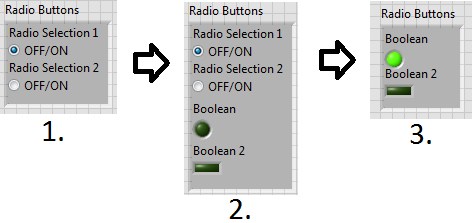
A second method for modifying the radio buttons is as follows:
- Place a Radio Buttons box on your front panel from the Boolean palette.
- Right-click on the radio control and select Replace»Boolean
- Select the boolean of your choice, the new boolean will follow the same behavior rules as the previous radio controls while inside of the Radio Buttons box.
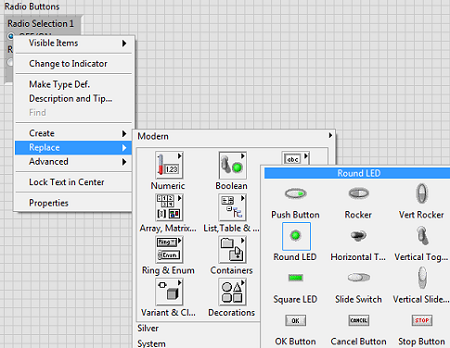
Additional Information
- A radio button control is a special container for booleans where only one boolean can be true at a time.
- The radio buttons in the Modern and Classic palette sets are also not customizable since they all use the system radio button inside.
- The radio button control cannot be empty at any given time.