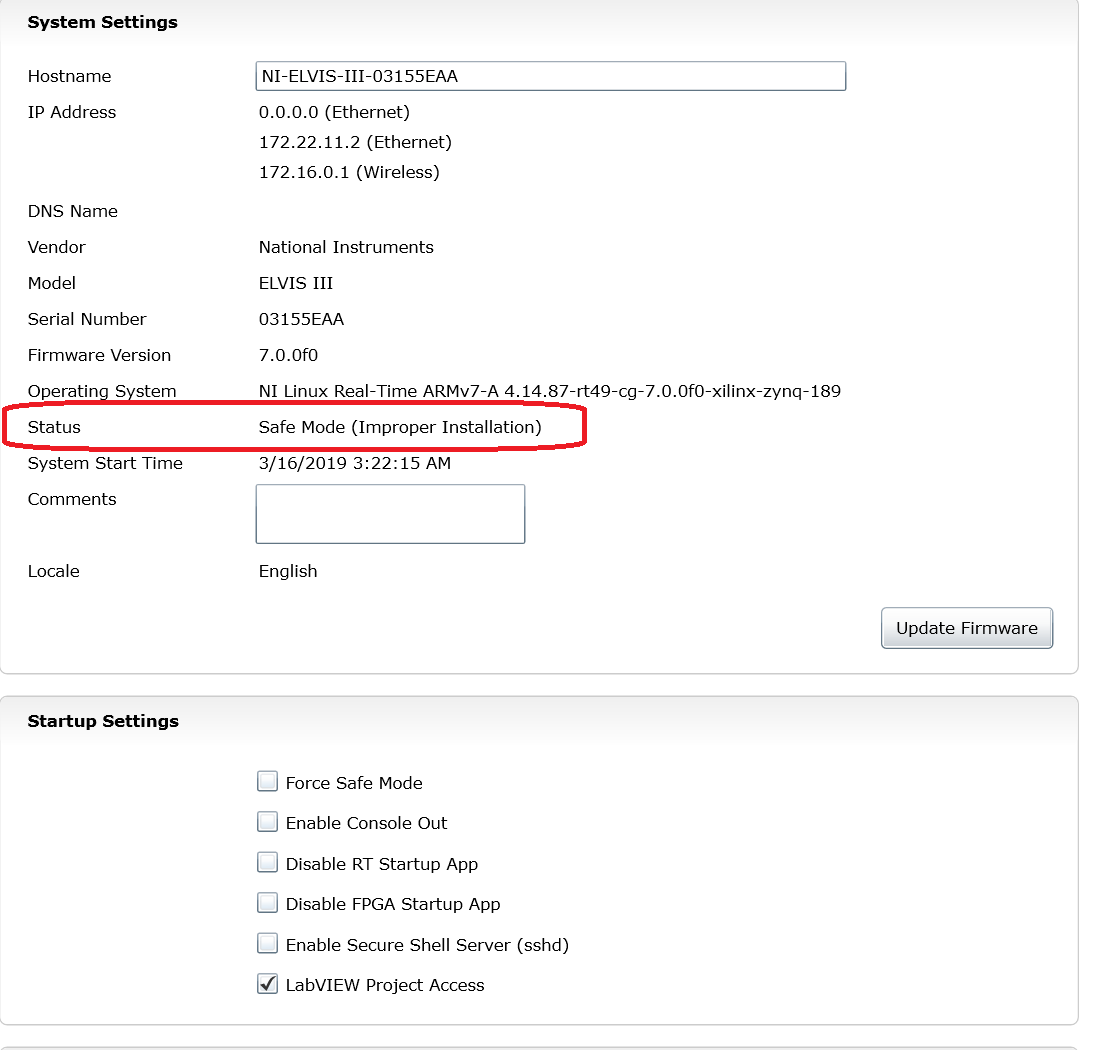Issue Details
When I connected the NI ELVIS III to the computer through USB connection, it is not recognized in the Device Manager.
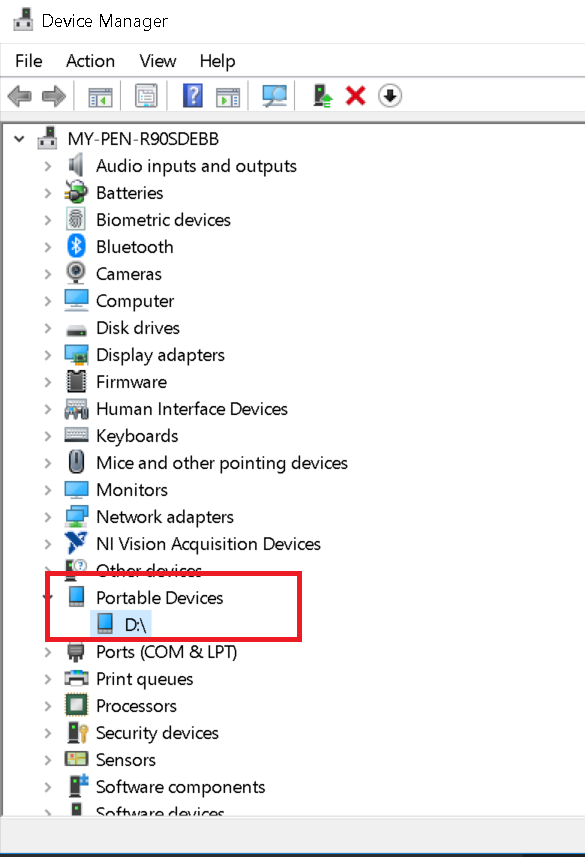
Also, in NI Measurement and Automation Explorer (NI MAX), ELVIS III is detected but the status shows
safe mode (improper installation).